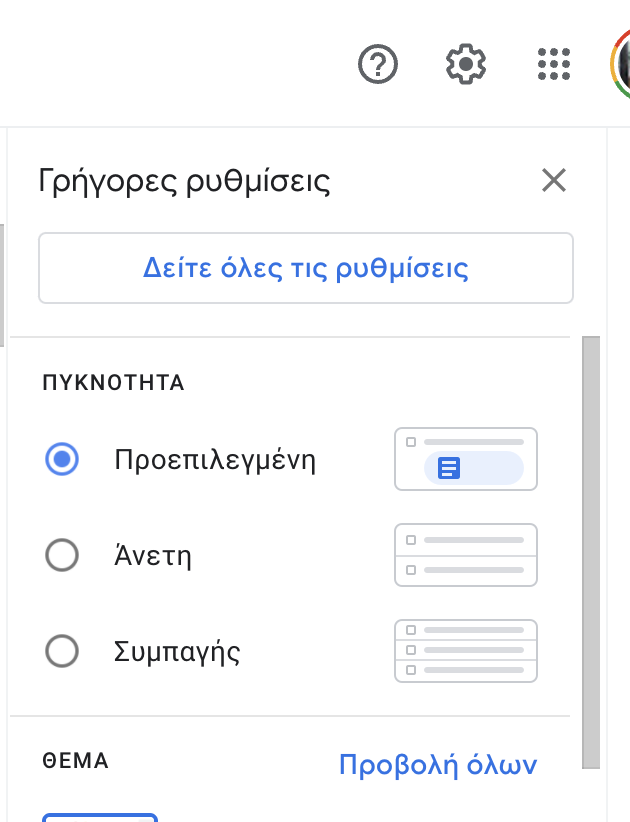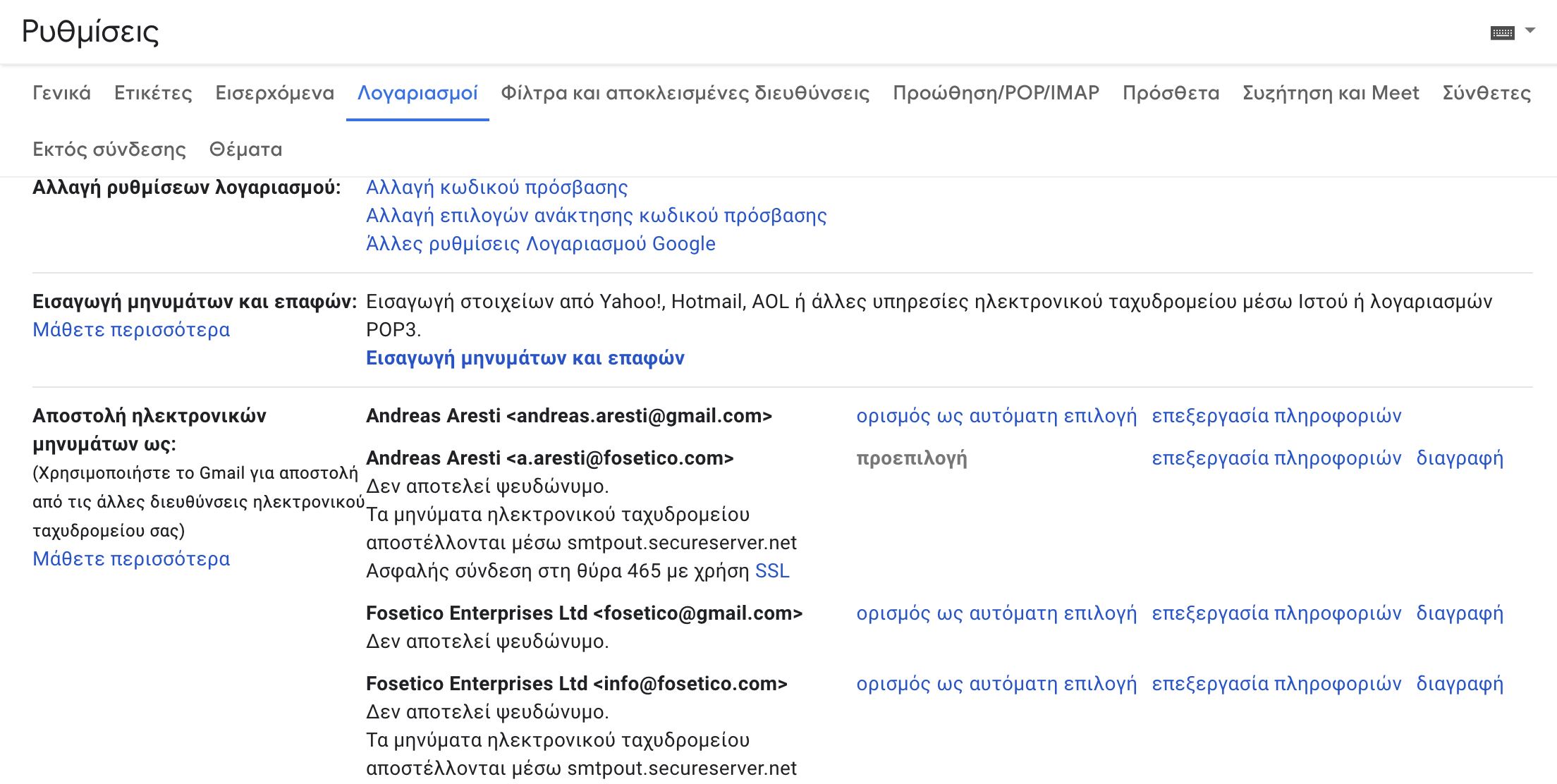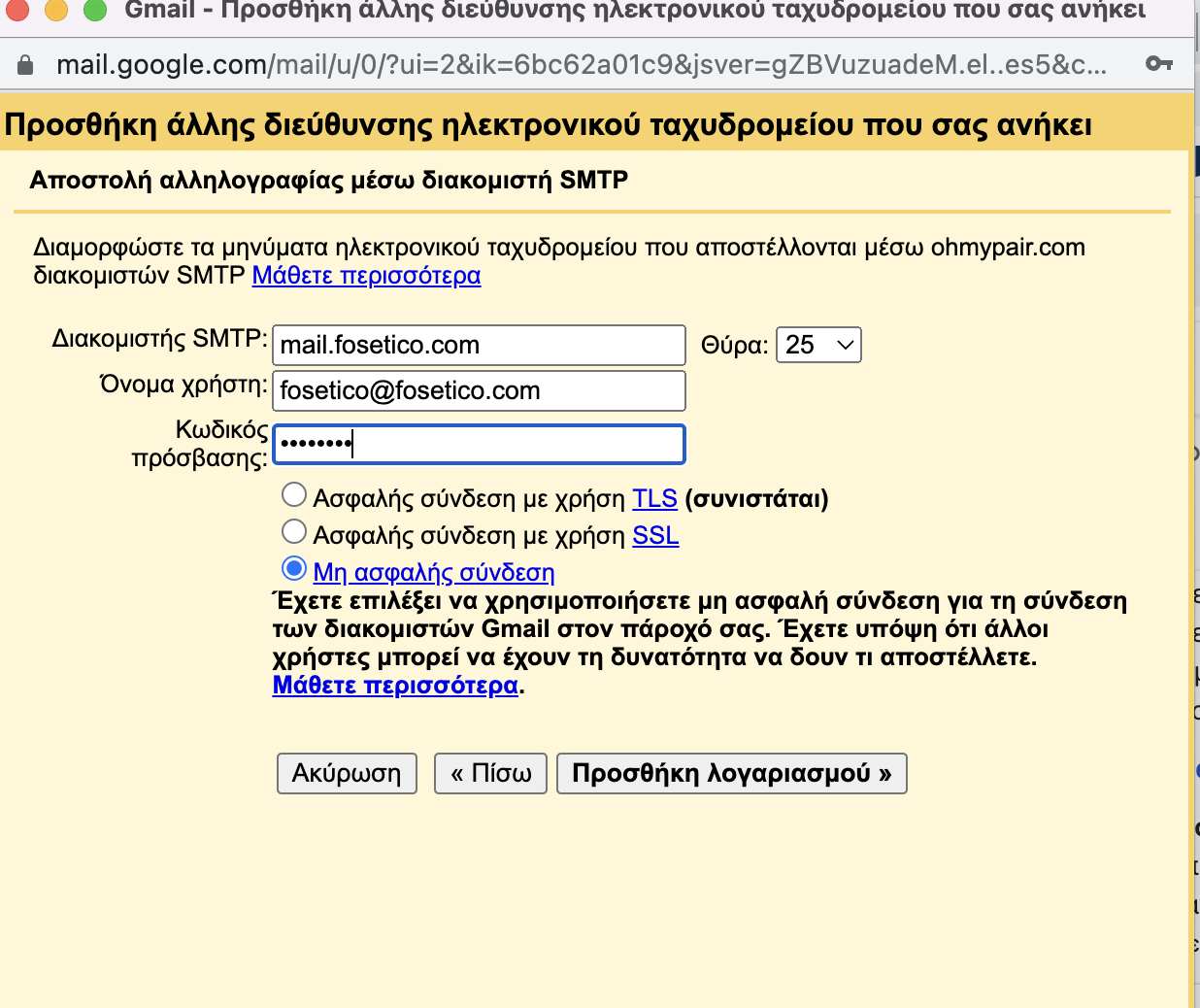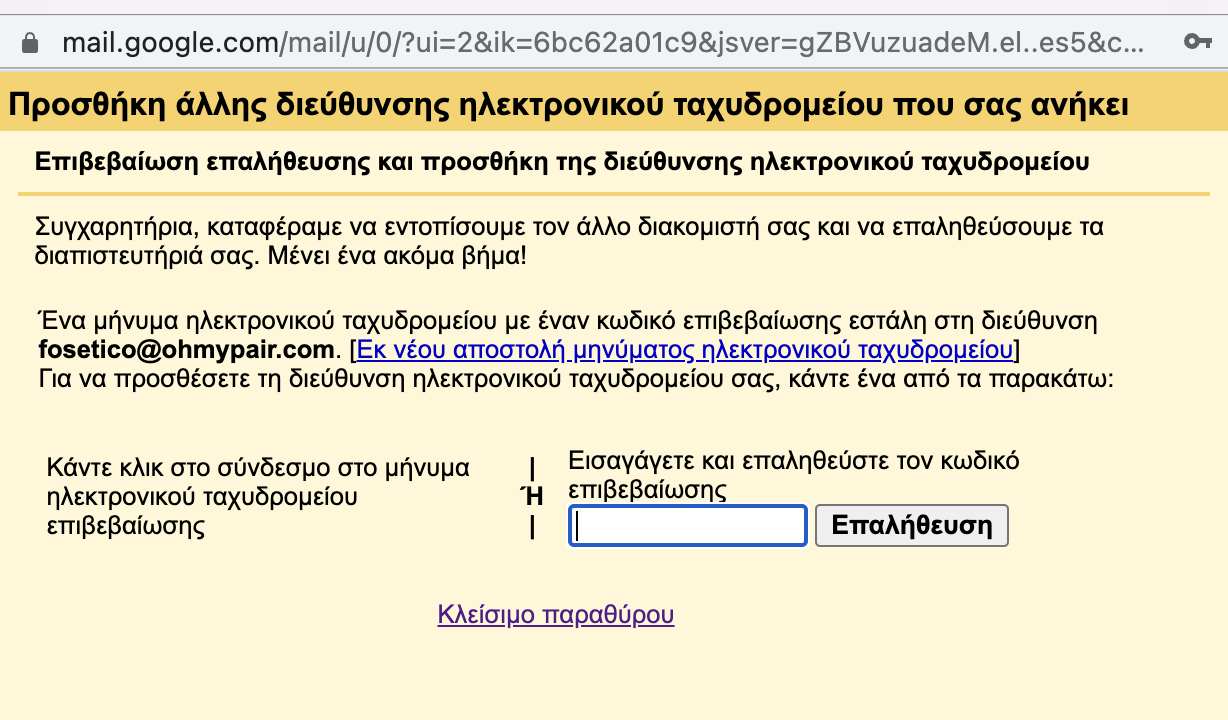Add new sender Account
- Add settings
- Click show all settings
- Click accounts
- Click the "Προσθήκη μιας ακόμη διεύθυνσης ηλεκτρονικής ταχυδρομείου."
- Add sever details
- SMTP Server: mail.<your_domain>
- Username: <your_email>
- Password: <your_password>
- Port: 25
- Non Secure Connection
- Click the Add Account.
- Add the verification code sent in our email
Add new Receiver Account:
- In the section "Έλεγχος αλληλογραφίας από άλλους λογαριασμούς" click the "Προσθήκη λογαριασμού αλληλογραφίας"
- Add your email
- Complete the setup