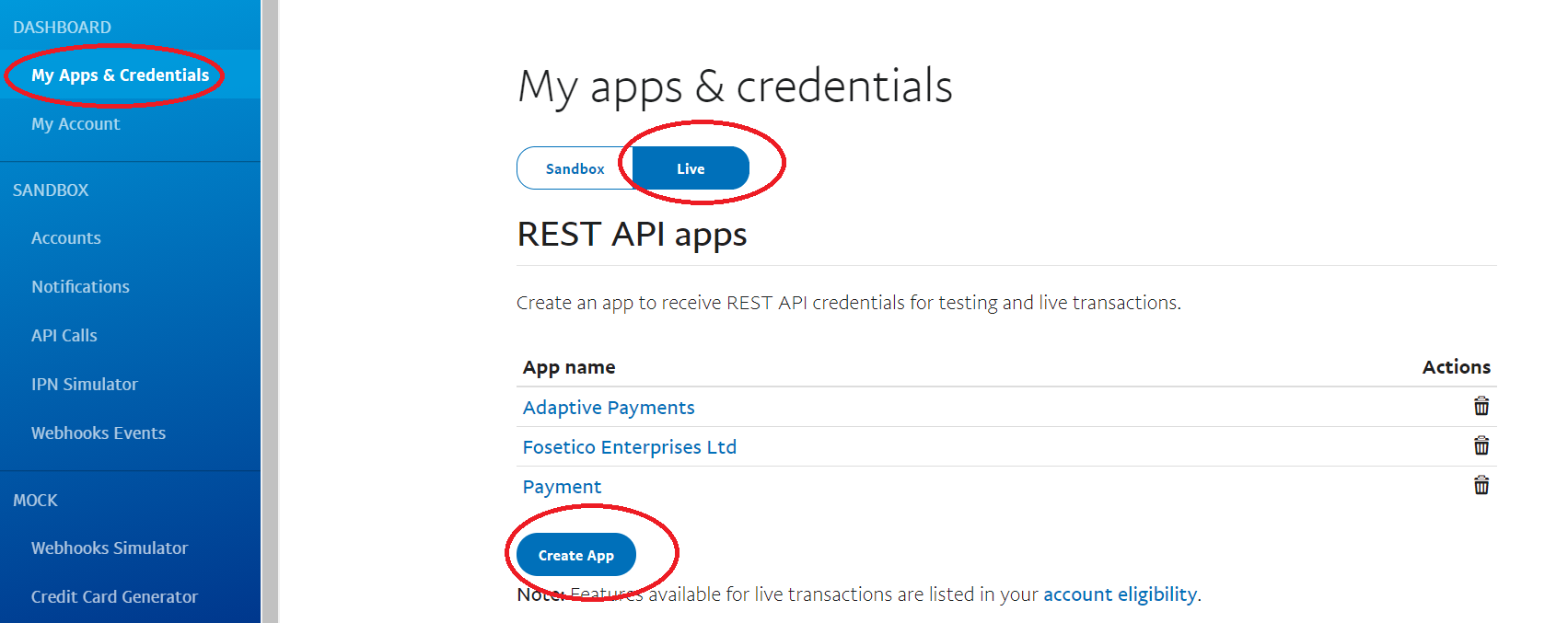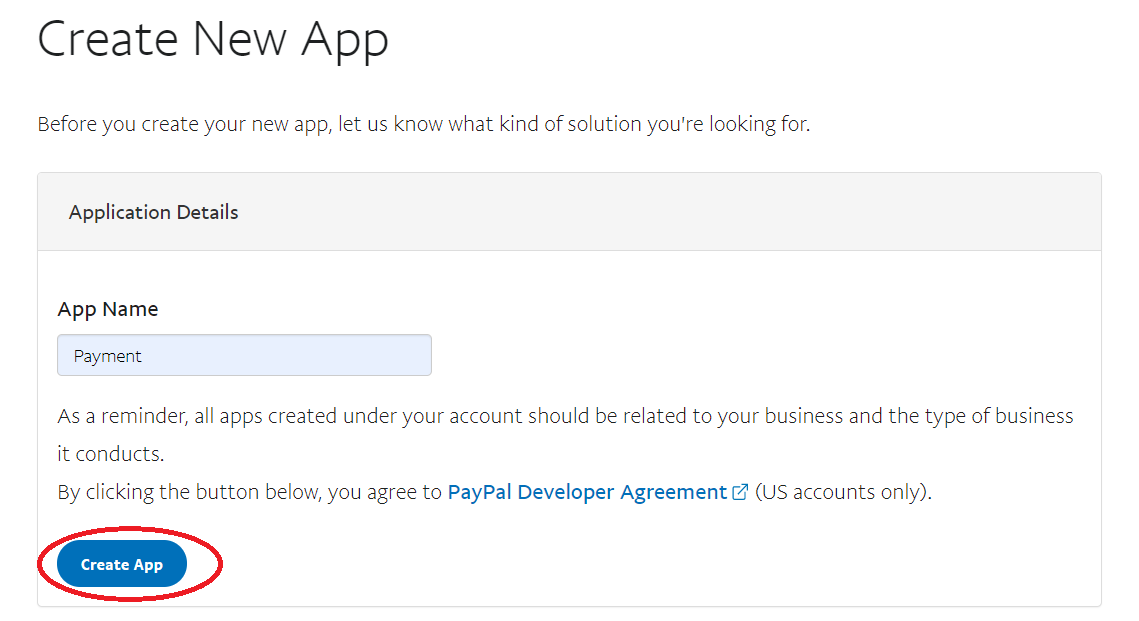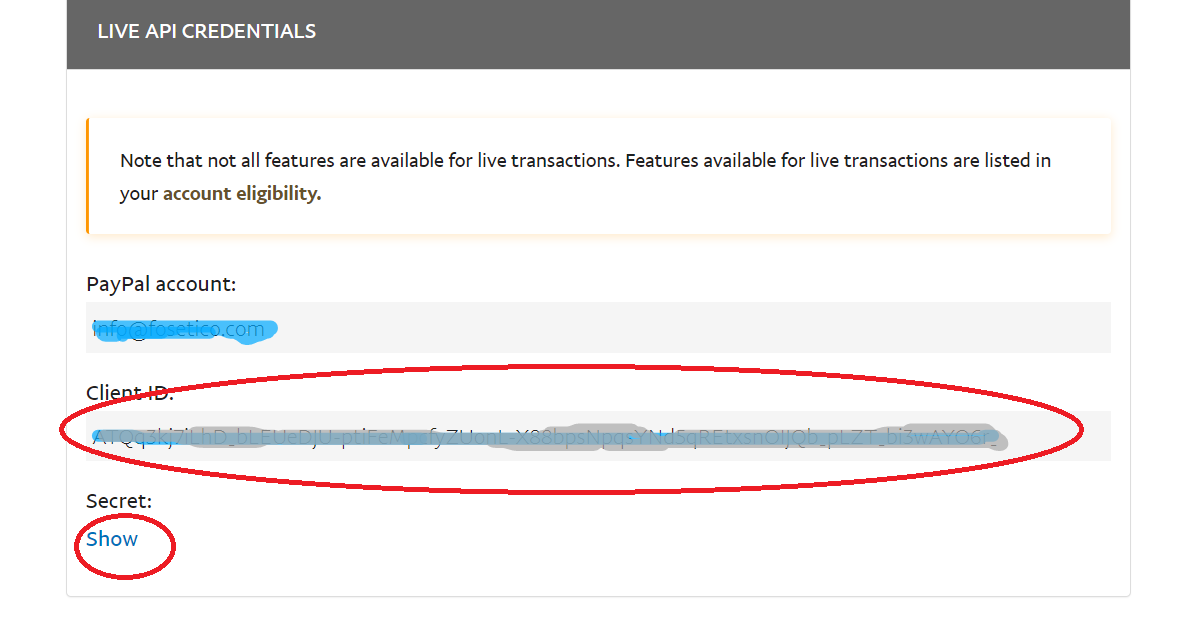Πιο κάτω σας γράφω τα βήματα (ακολουθούν εικόνες):
- Συνδεθείτε στο Developer Dashboard με τους κωδικούς που έχετε στο Paypal.
- Στην ενότητα My Apps & Credentials, επιλέξετε το live
- Στην ενότητα REST API apps πατήστε στο κουμπί Create App.
- Γράψετε το όνομα του app (πχ Payment) και πατήστε το Create App. The app details page opens and displays your credentials.
- Copy and save the client ID and secret for your app.
- Παρακαλώ όπως μου απαντήσετε σε αυτό το email και να μου στείλετε τα 2 στοιχεία (client ID and secret)
Below you can find the steps (images follow):
- Connect to Developer Dashboard with your Paypal credentials.
- Go to My Apps & Credentials, and select live
- Go to REST API apps and click on Create App.
- Write app name (eg Payment) and click Create App. The app details page opens and displays your credentials.
- Copy and save the client ID and secret for your app.
- Reply to this by sending client ID and secret