Adding Article Blog Post in Cloud CMS (Note: the CMS needs to be able to support blog.)
We select the page that we want to Add the post
Go to CMS - Pages
Select Blog
Add new Article
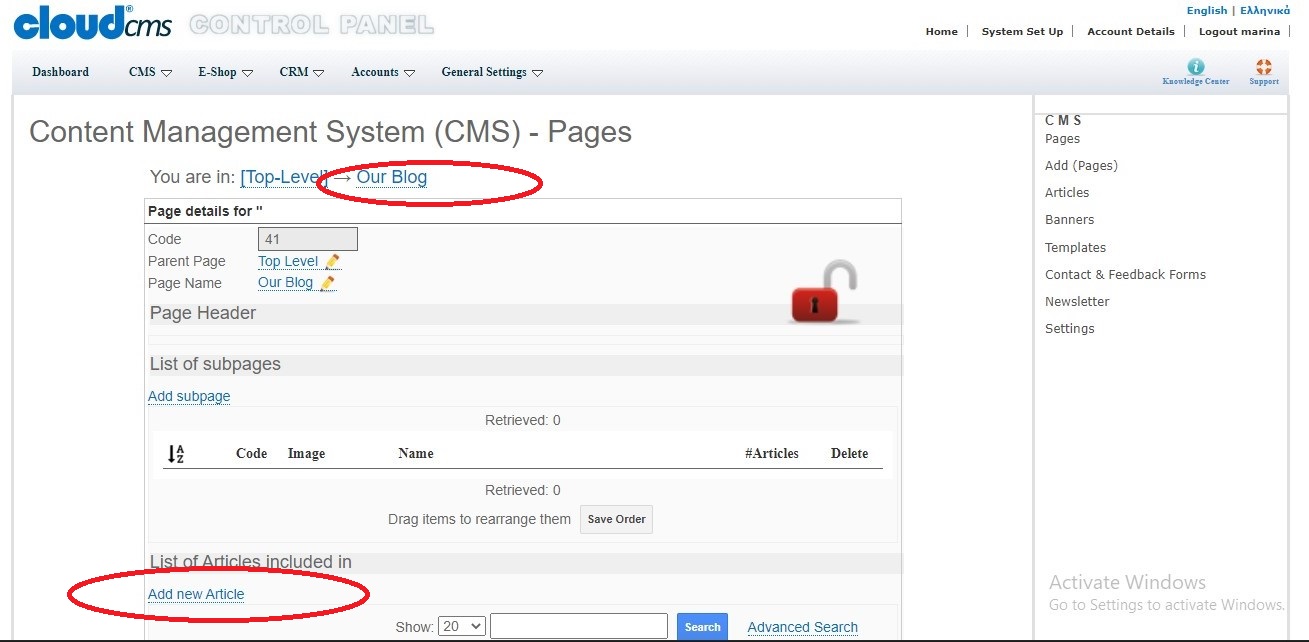
Add a title
Add Main Picture
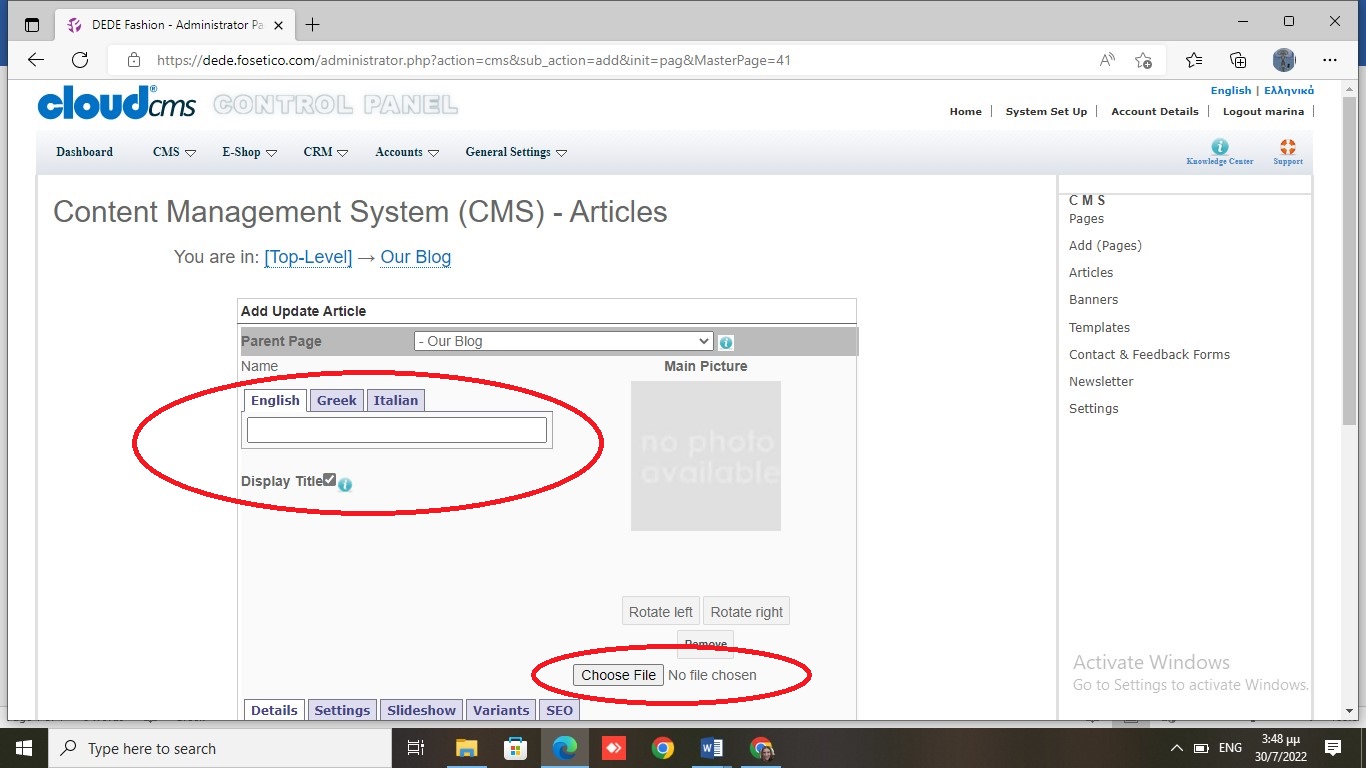
Add text to your Blog
(You can easily copy and paste with the keyboard shortcut to the text window)
Ctrl + C to copy
Ctrl + V to paste
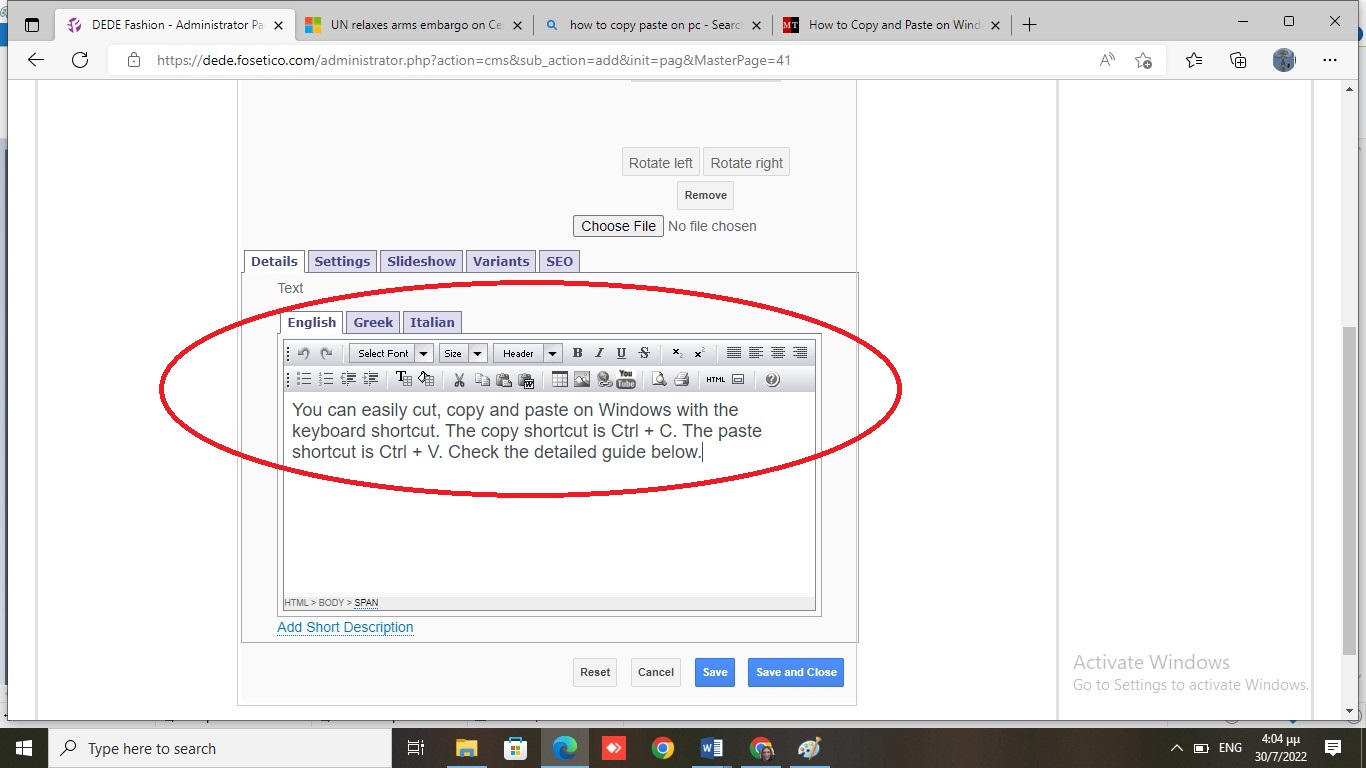
Save (if you want to add more images or a new Blog)
or
Save and Close
If you want to add a New Bog
Go to Add new Article
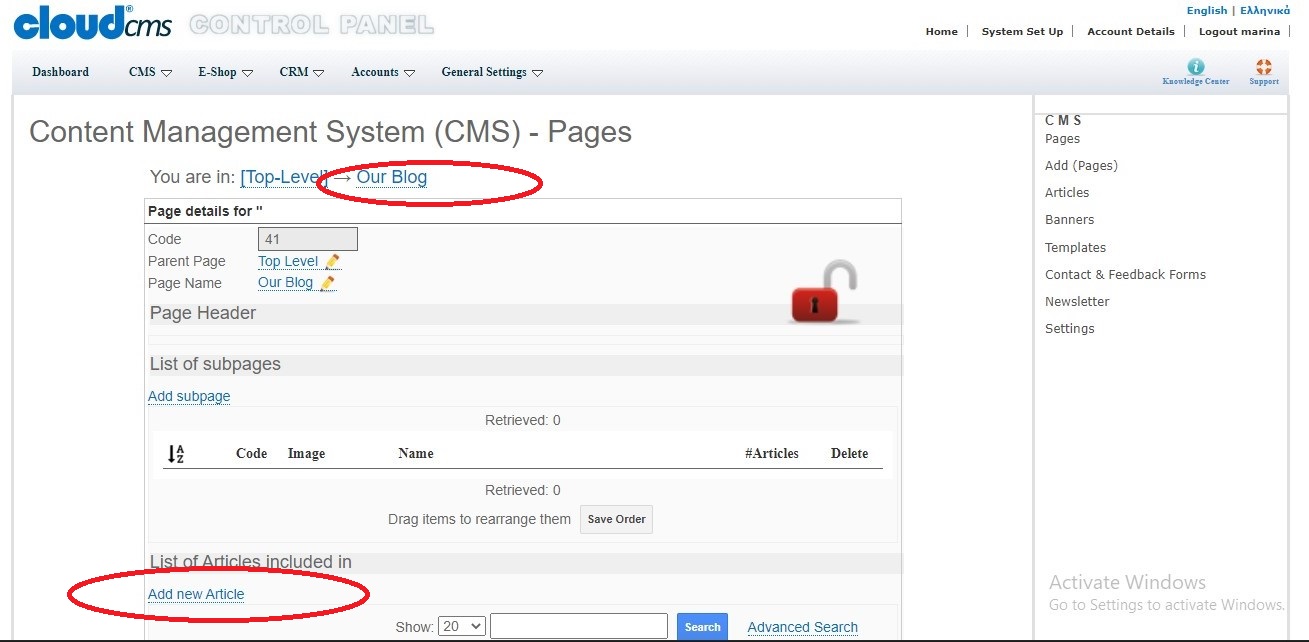
To Change the order of the Blog Pages
Move the green arrows up or down
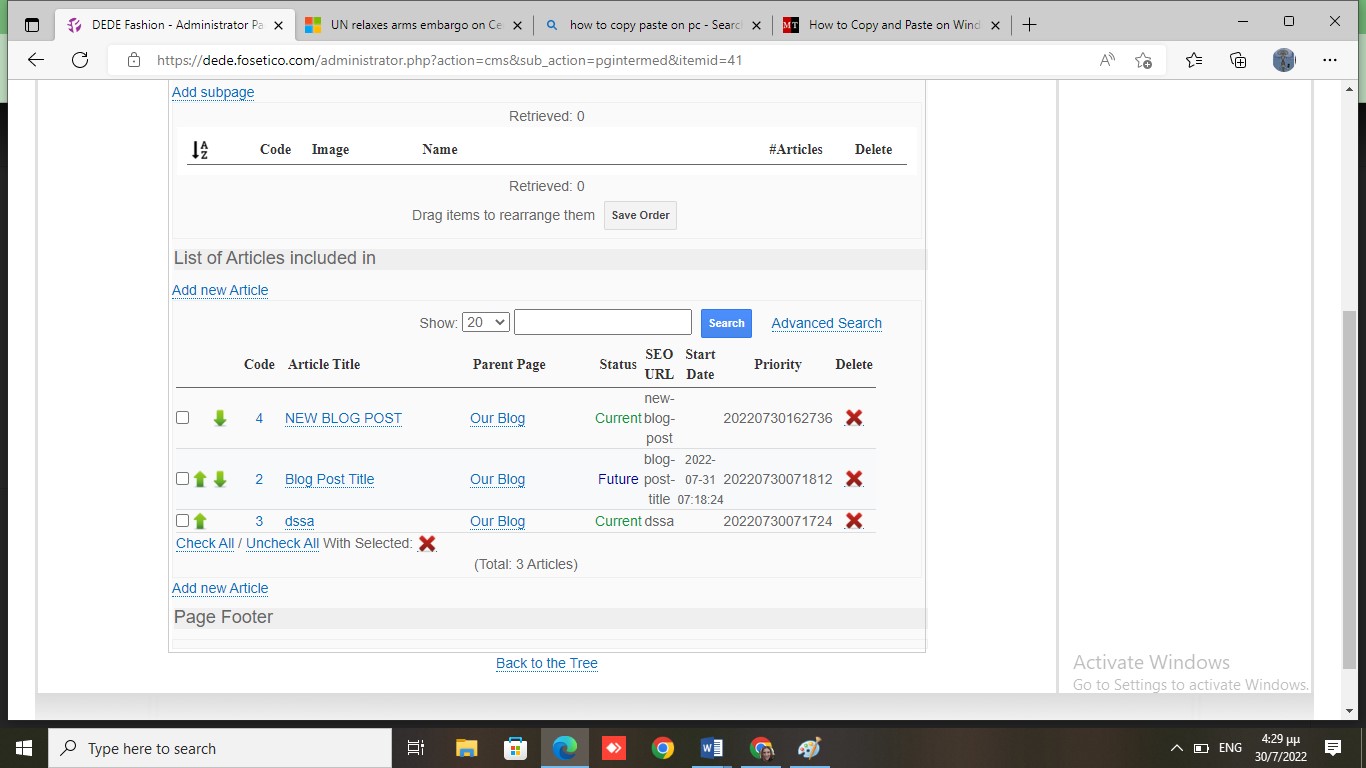
To schedule a Blog Page
Select Settings from the Blog Page
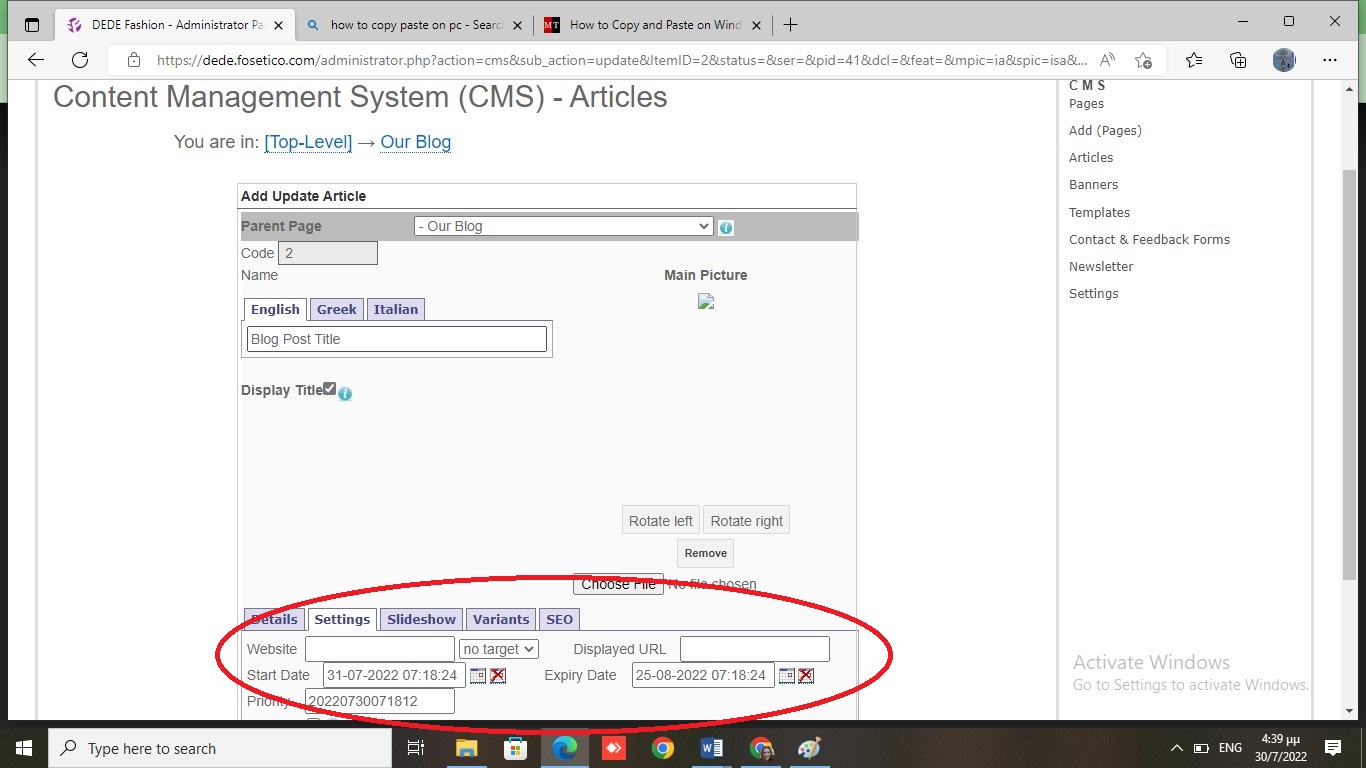
Select - Start Date and End Date
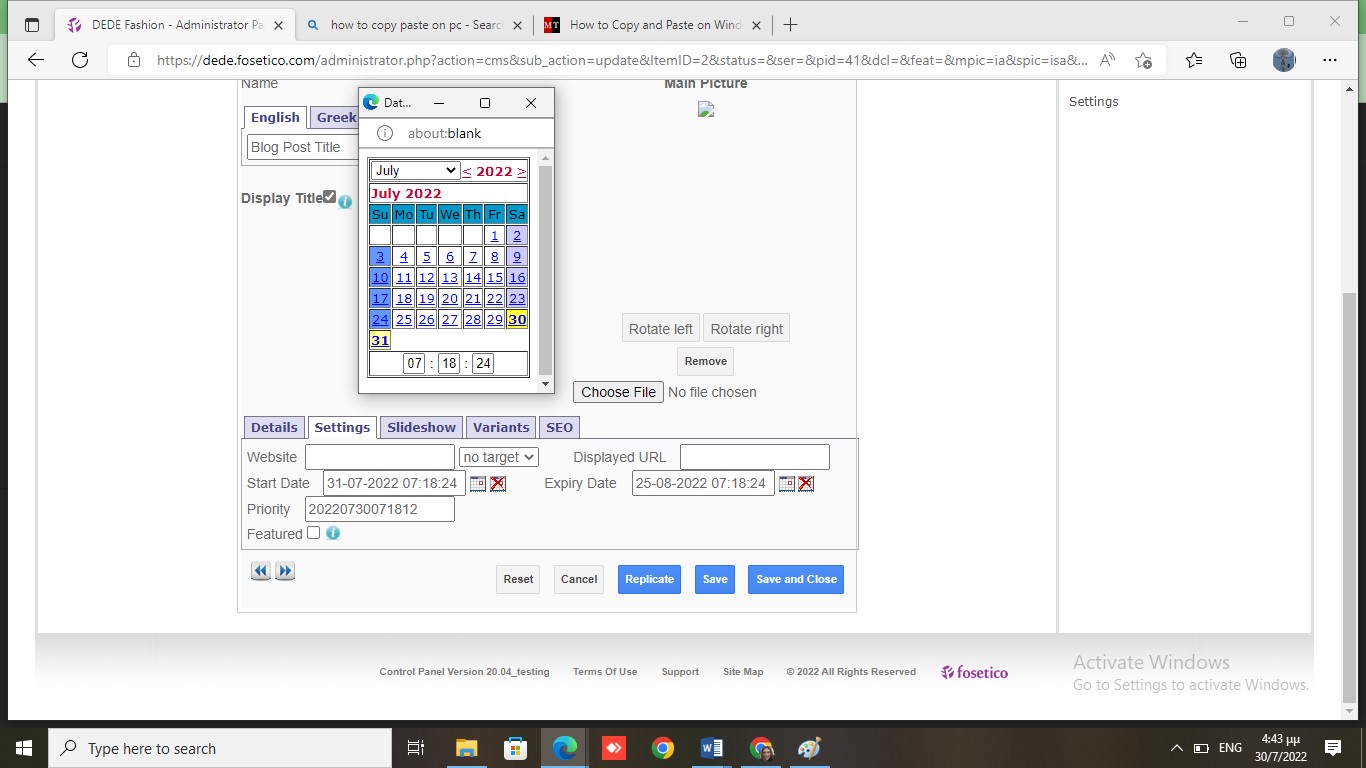
Save or Save and Close