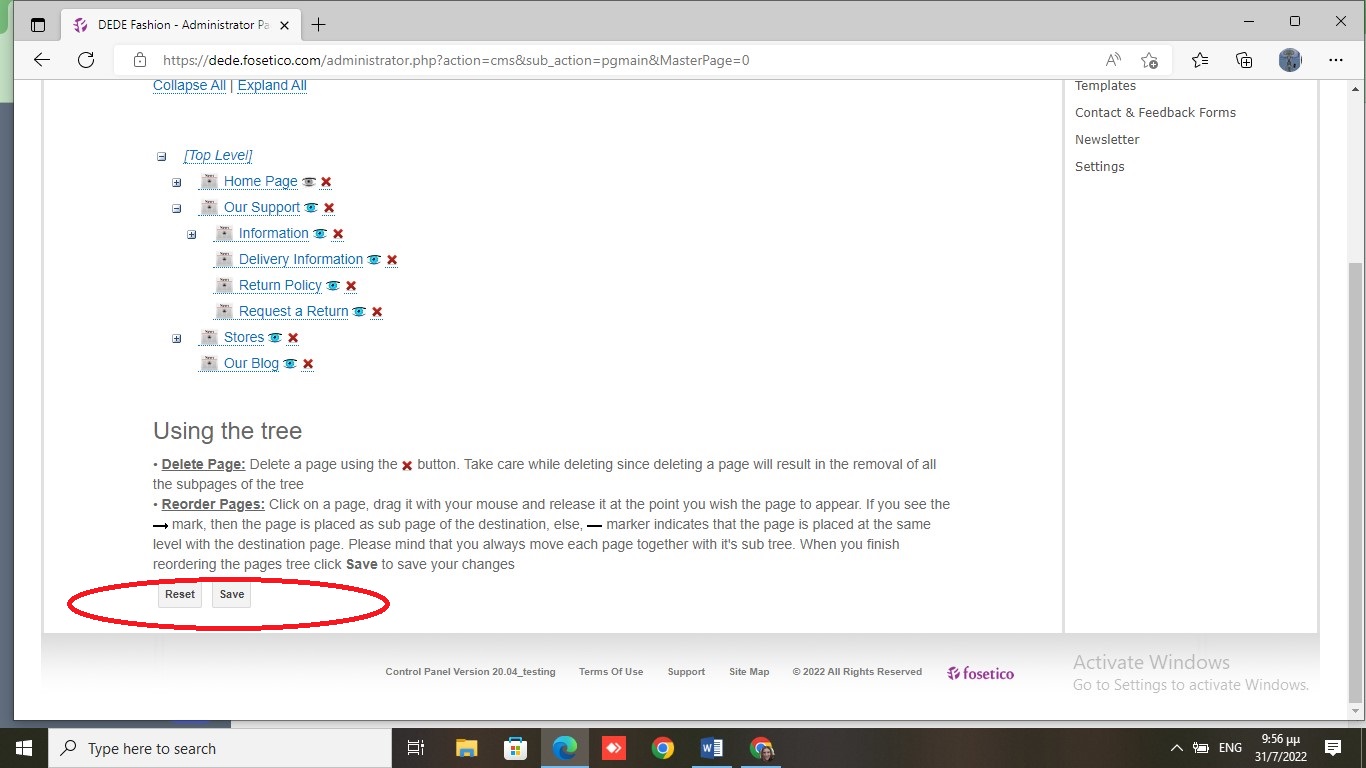HOW TO USE THE TREE IN CLOUD CMS
Go to CMS Pages or CMS E-Shop
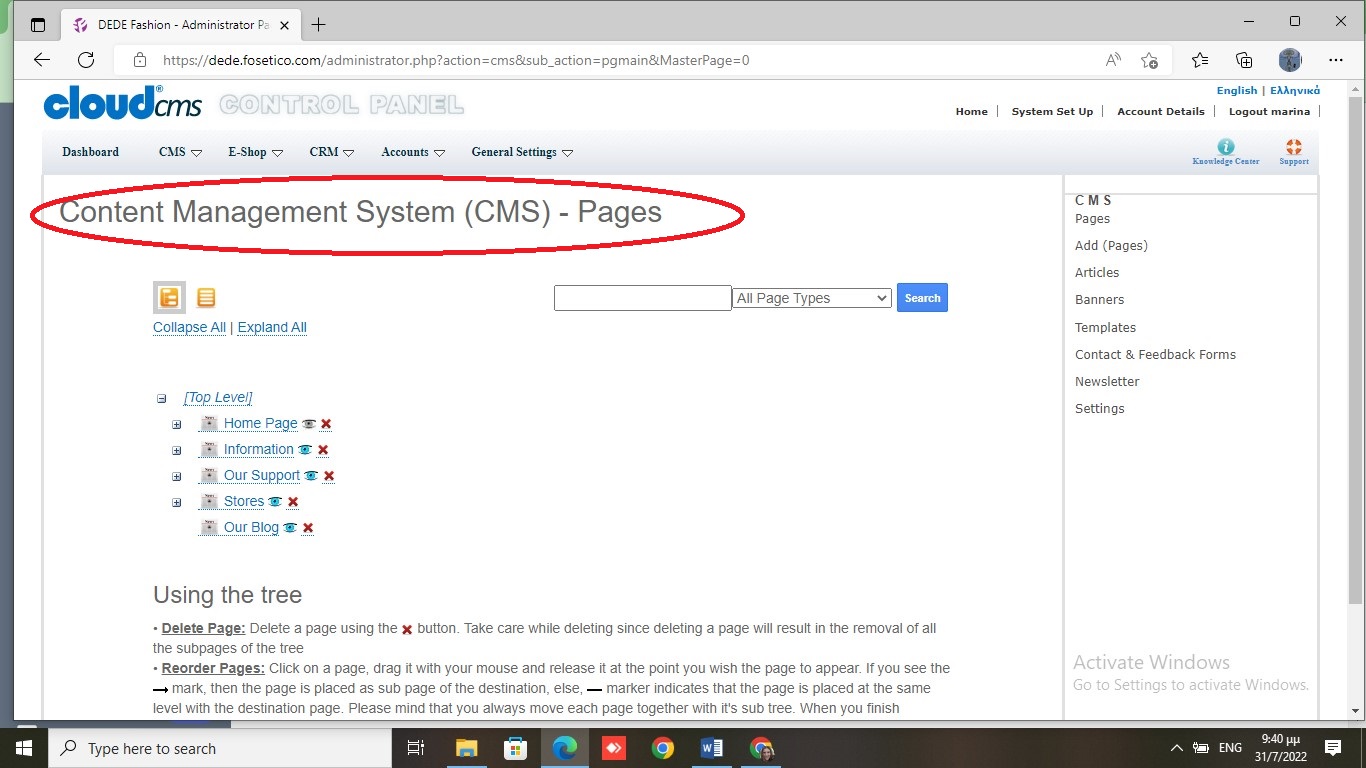
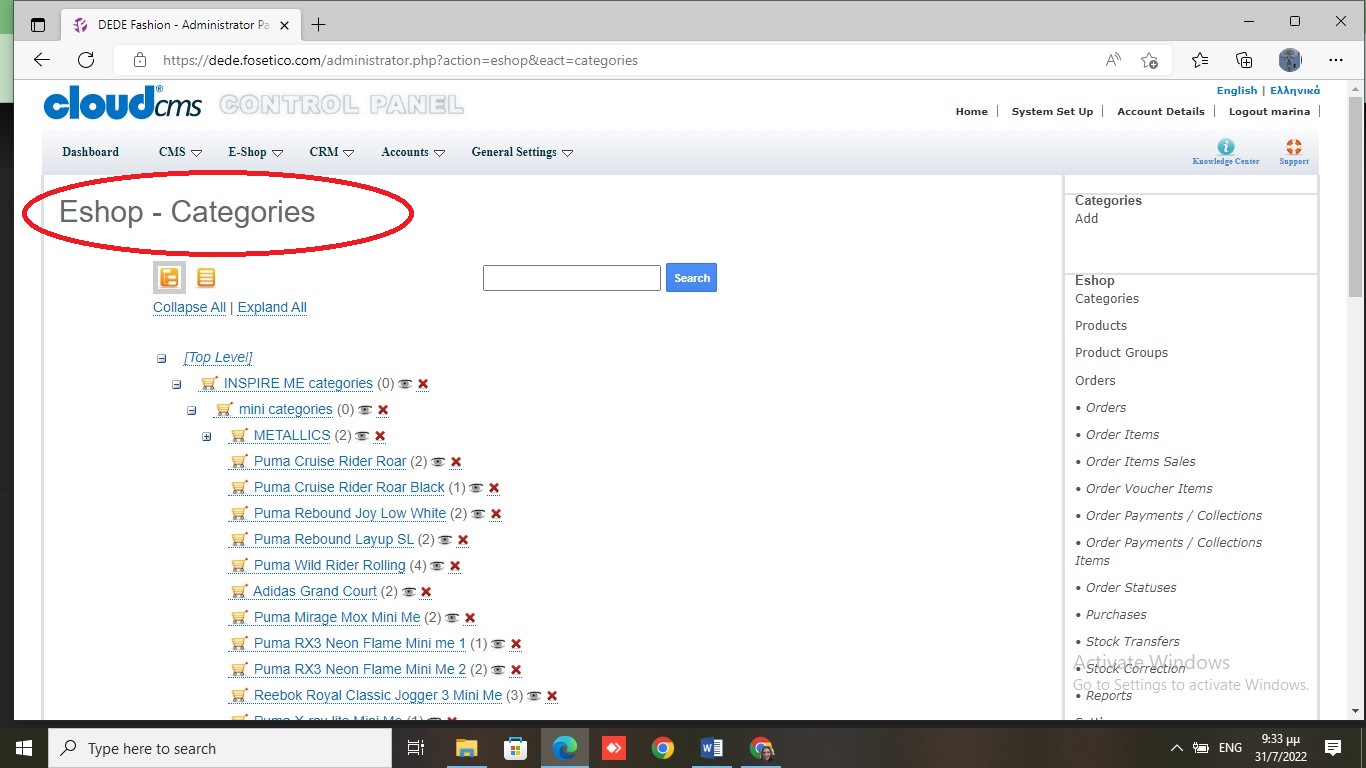
To ReOrder a Pages in a Tree
Click on a Page and Drag it with you mouse to the location of your choice.
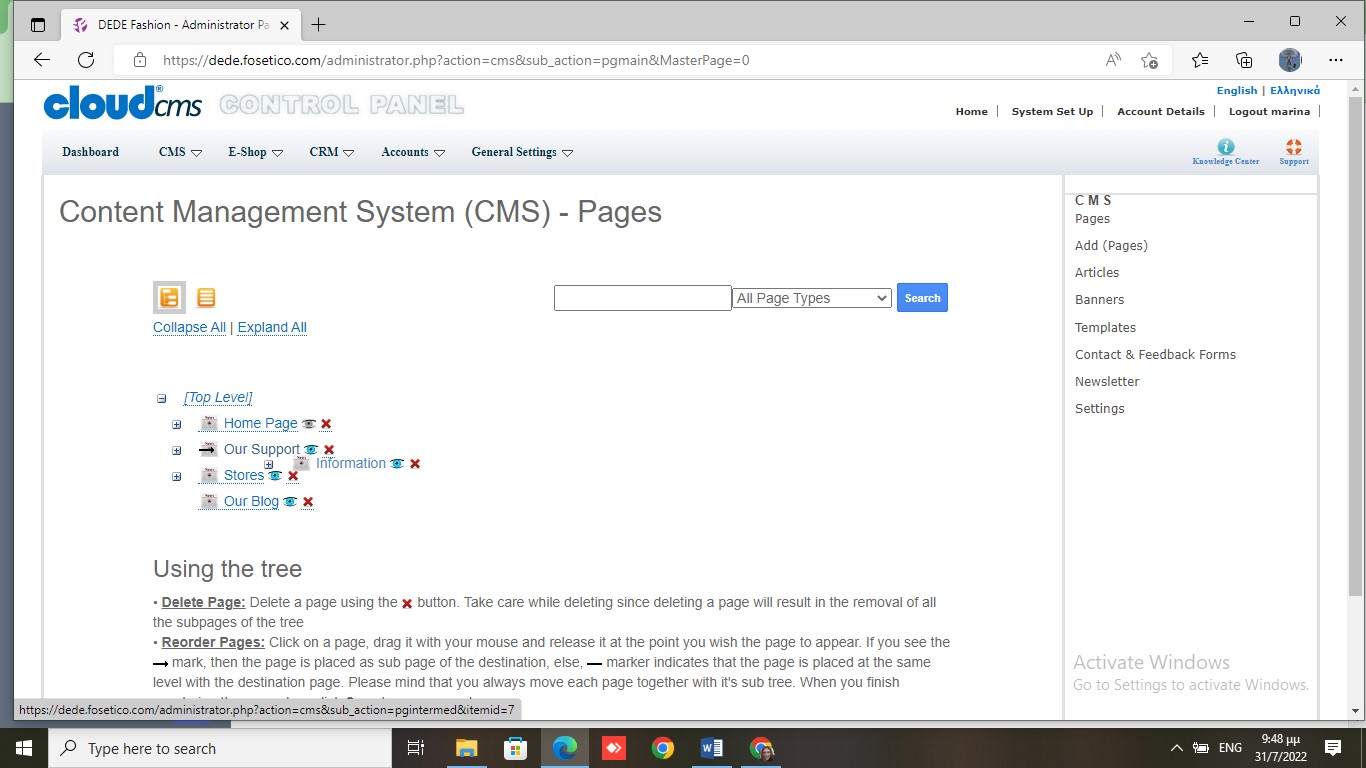
To Delete a Page just select the X and then SAVE
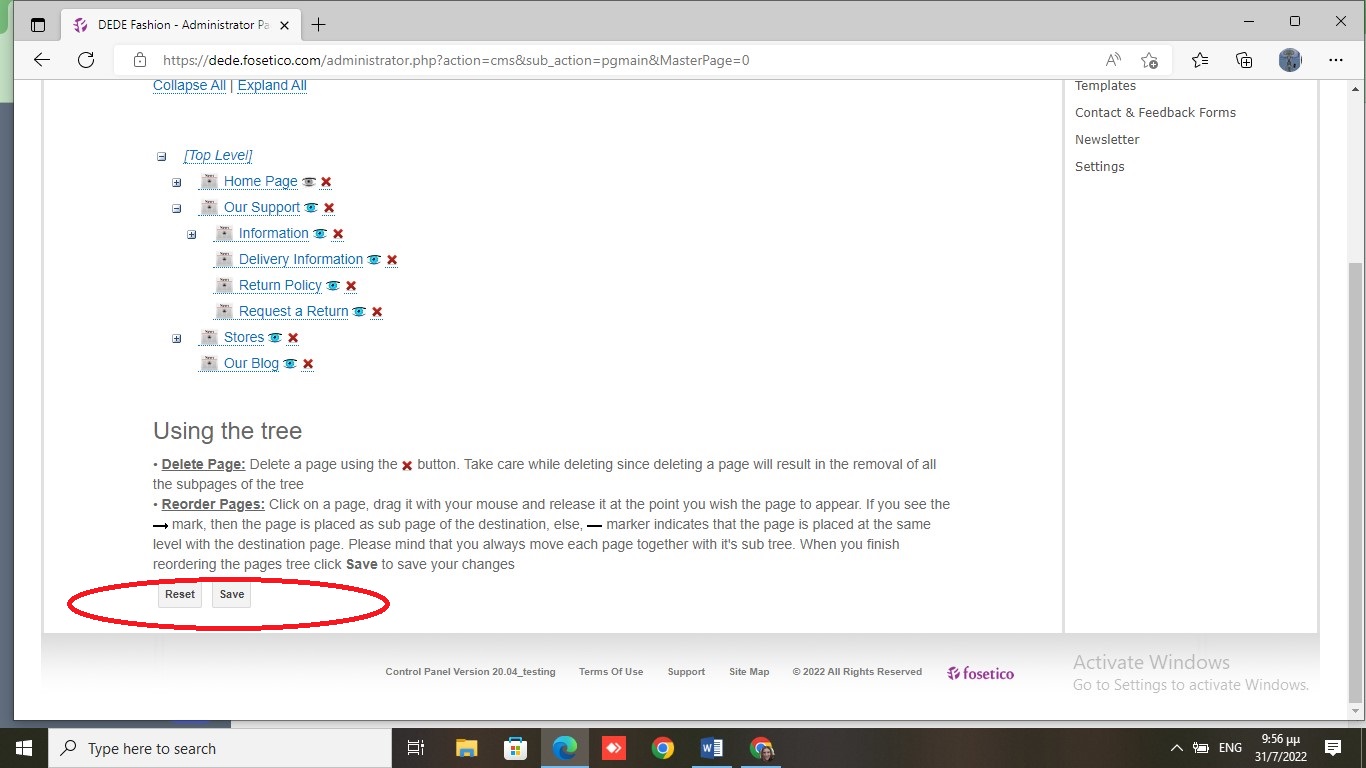
HOW TO USE THE TREE IN CLOUD CMS
Go to CMS Pages or CMS E-Shop
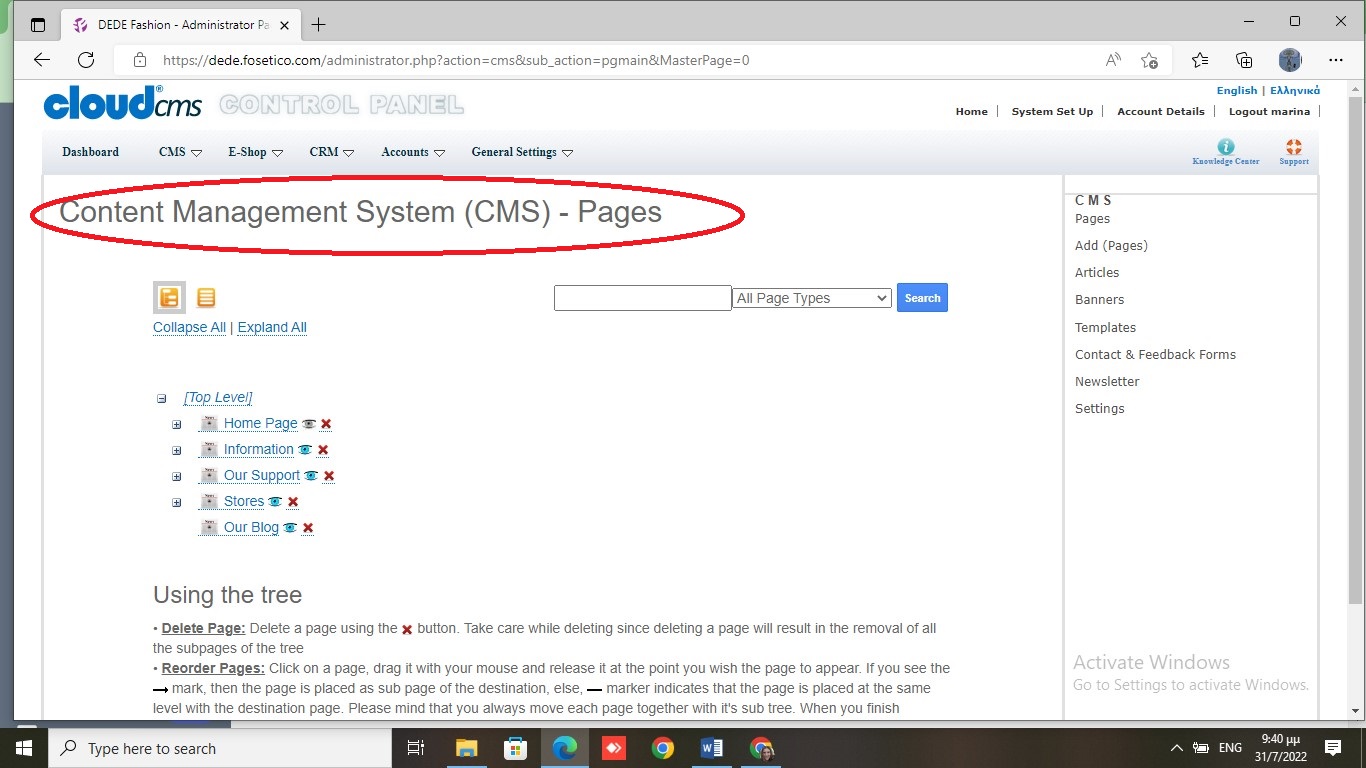
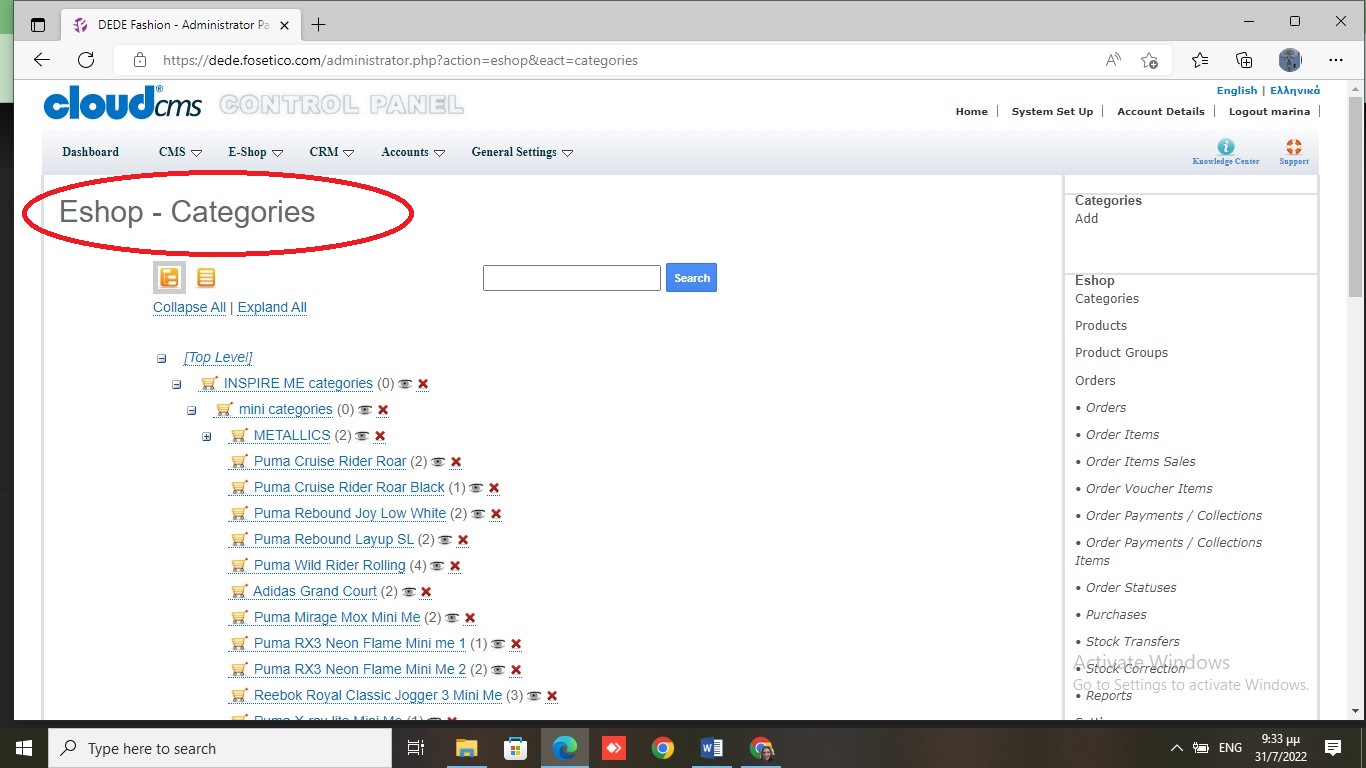
To ReOrder a Pages in a Tree
Click on a Page and Drag it with you mouse to the location of your choice.
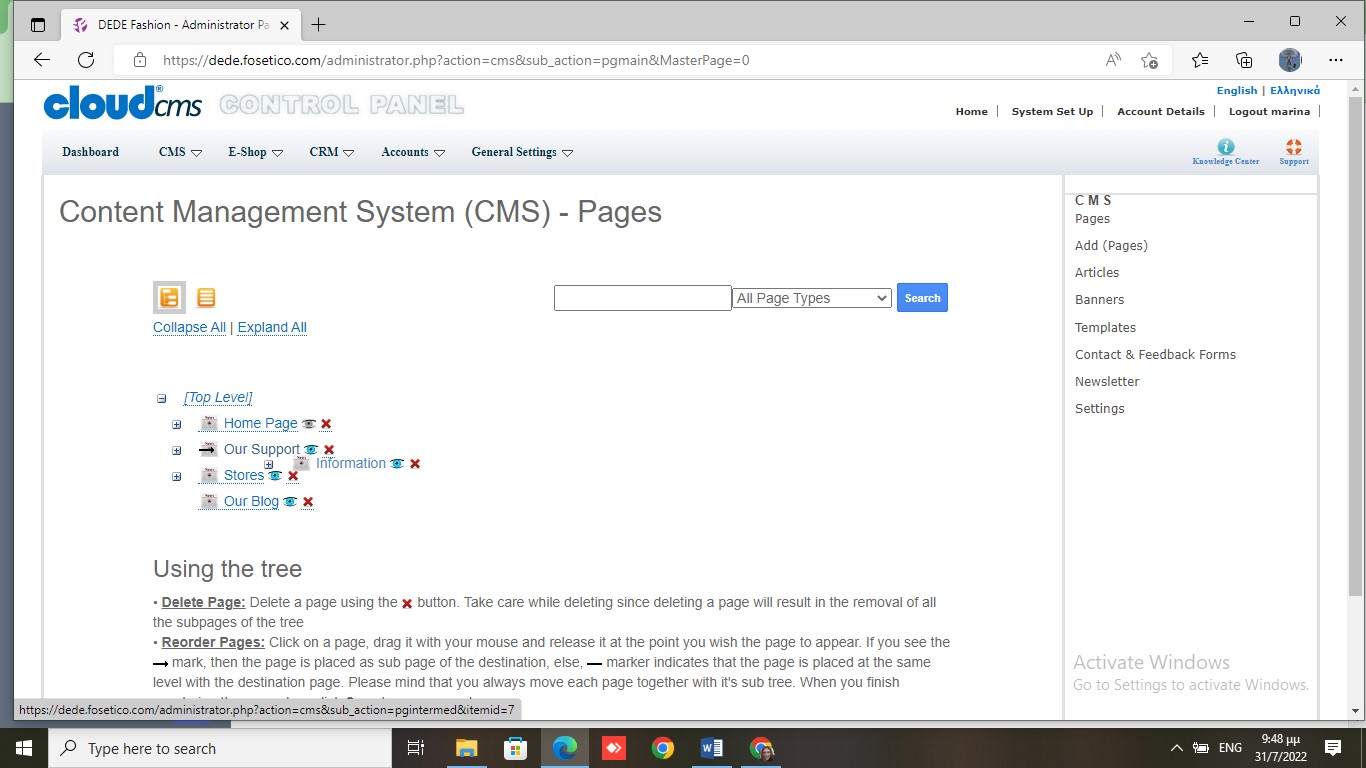
To Delete a Page just select the X and then SAVE