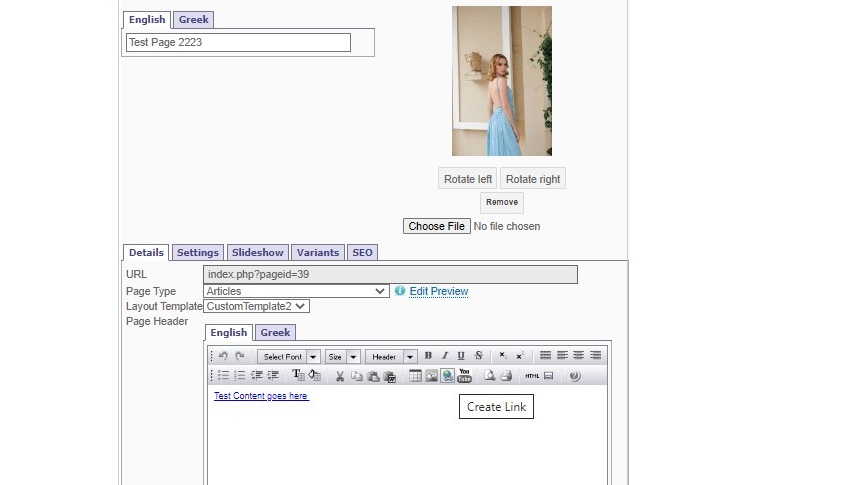How to use the Editor
- You can add any text manually in the Header and Footer window or by
- Selecting a text by using the keyboard shortcuts
- Ctrl + C
- Ctlr + V
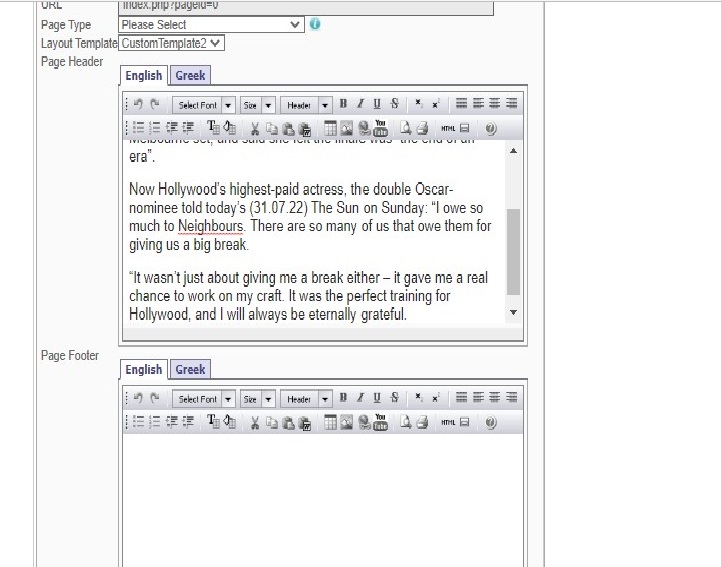
Note:
Its better to Clean the Format from the URL by using the MSWord icon
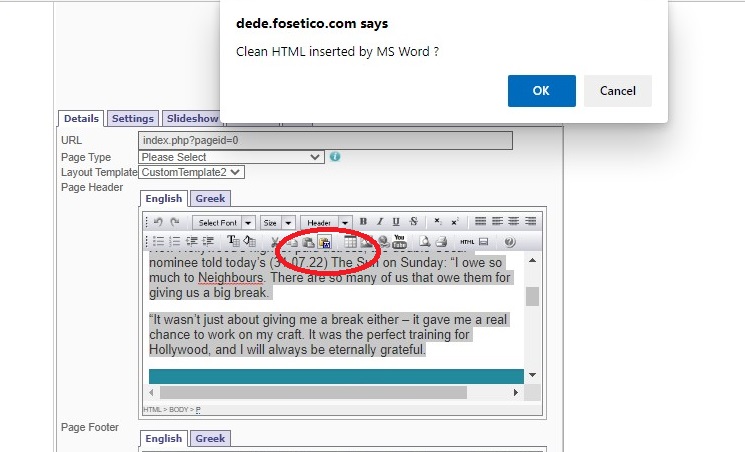
You can upload a picture in the text editor window by selecting the image icon
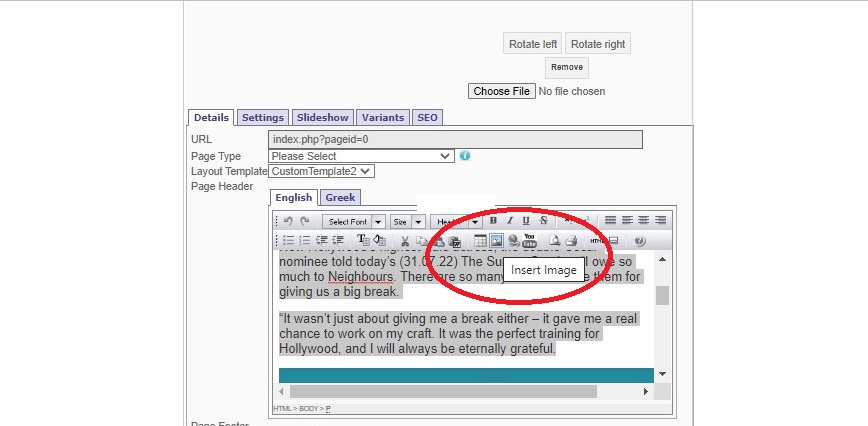
Add a YouTube video in the Text Editor - Steps
1. Open YouTube
2. Share URL -
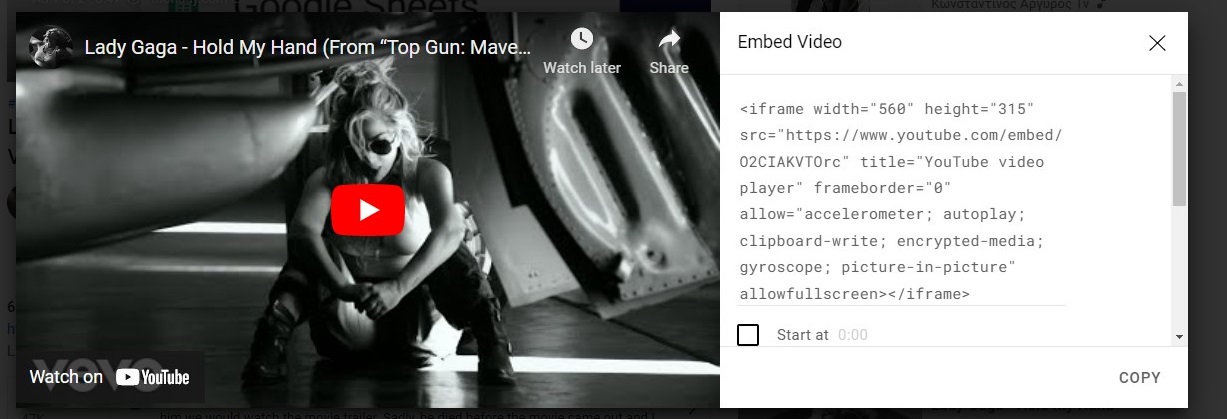
3. Embed the URL
4. Click on the YouTube icon in the Editor and paste the URL
5. Copy the Embed video details in window bellow
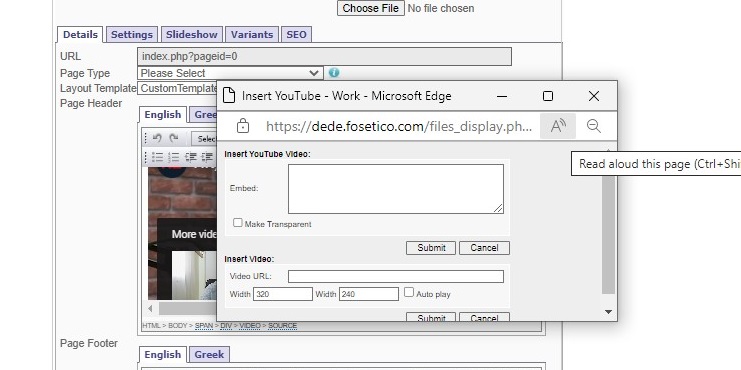
Convert Text to a link in the text window
1. Highlight the text
2. Press the Link icon in the menu to convert it into a link