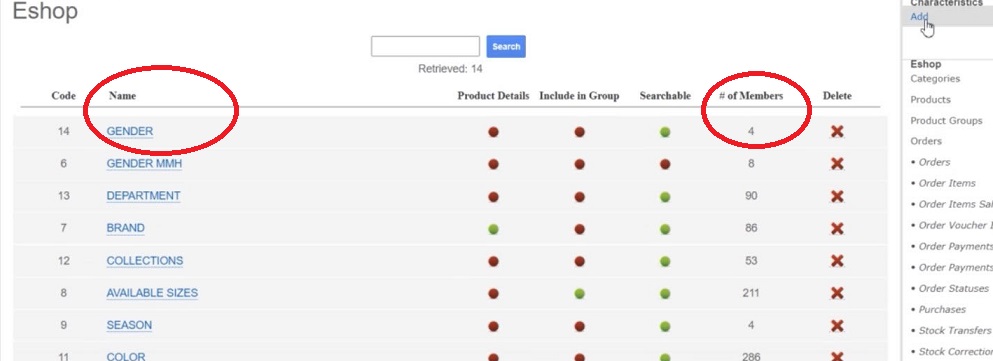In this tutorial you will learn how to create Characteristic Filters
Go to E-shop - Settings - Characteristics
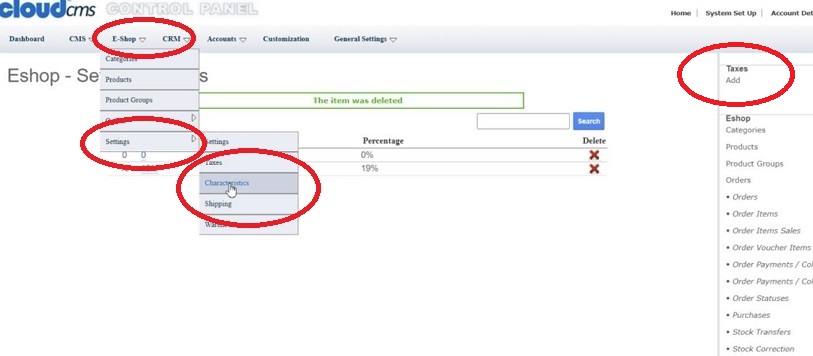
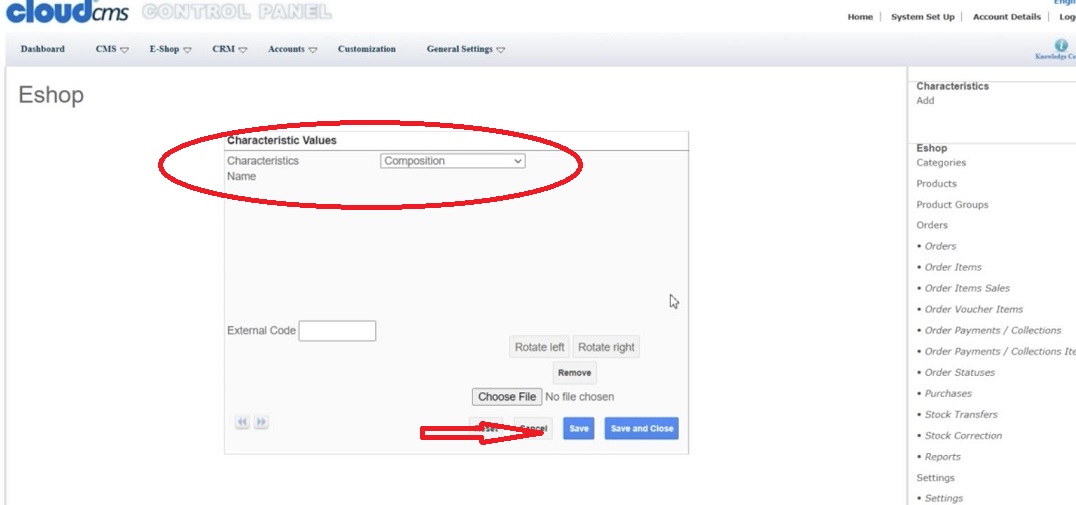
In the Characteristic window you can:
Find NAME
Select where you want the category being displayed for example when you search for it:
- Main location or secondary location
- In Product Groups
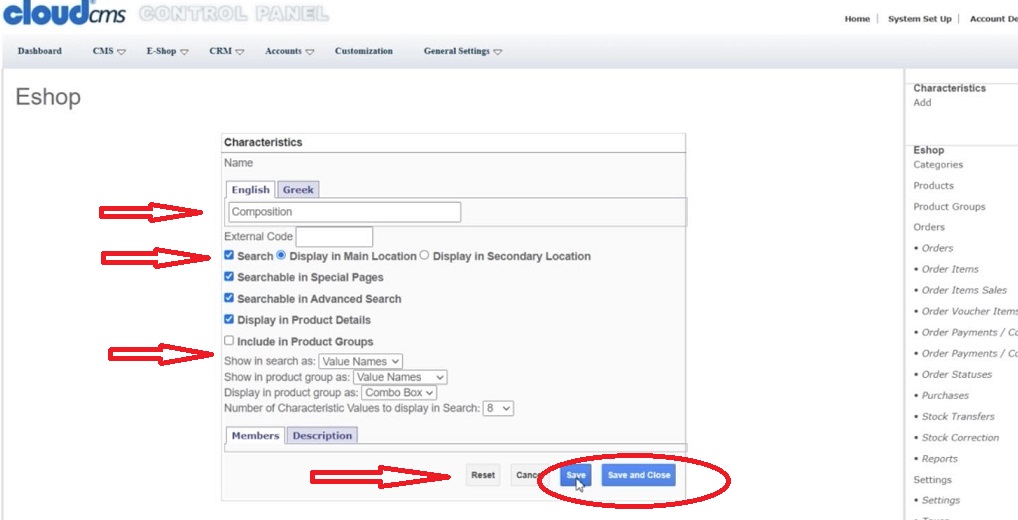
You can also Add a Member in the specific characteristic category as shown here:
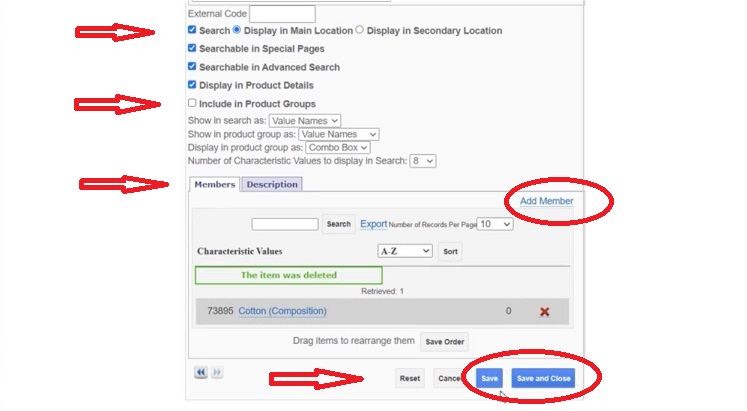
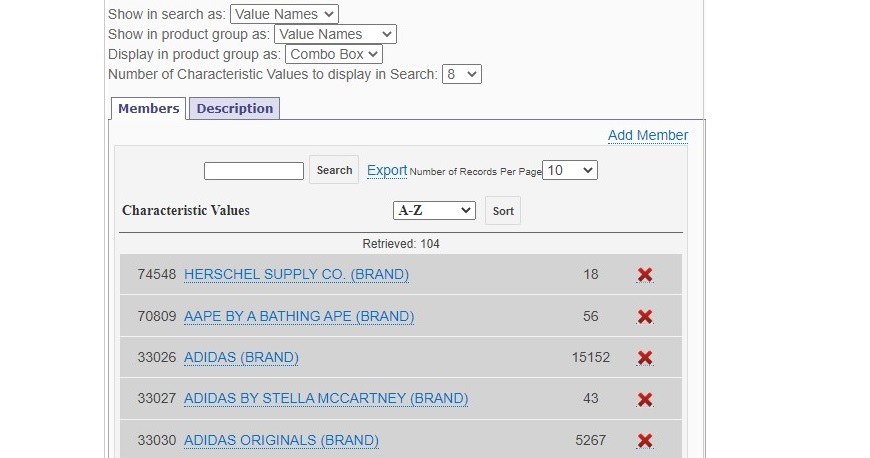
Bellow you can see how many members (characteristics) belong to each category.