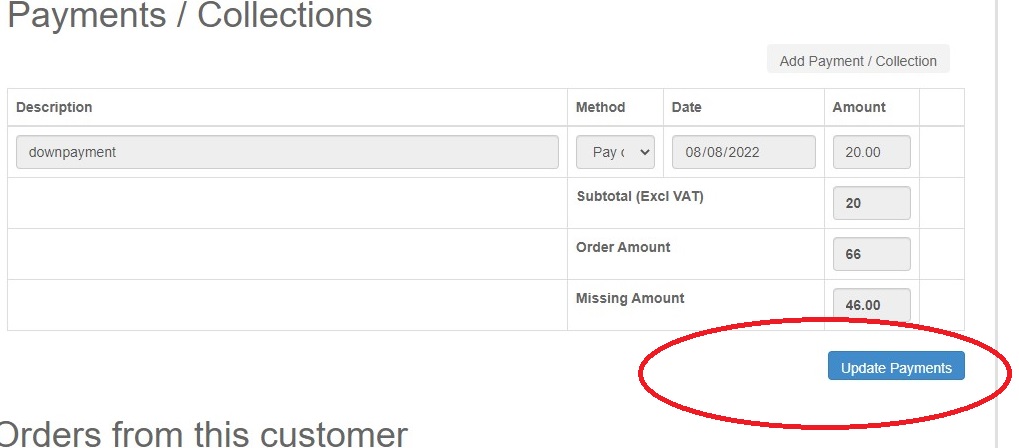To View a Specific Order you Go to Eshop
and Select Orders
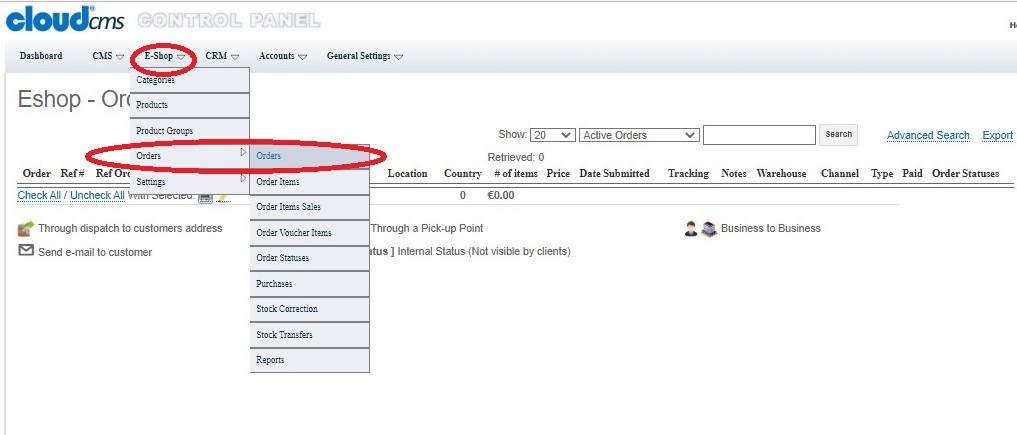
To view the different Categories of the Order you can search by Categories as shown here bellow:
Categories are listed bellow:
Active Orders
-ACS Ready
-Not collected
-Refunded
-To be refunded
Discpatched Orders
Cancelled Orders
Returned Orders
Not collected Orders
Initiated Orders
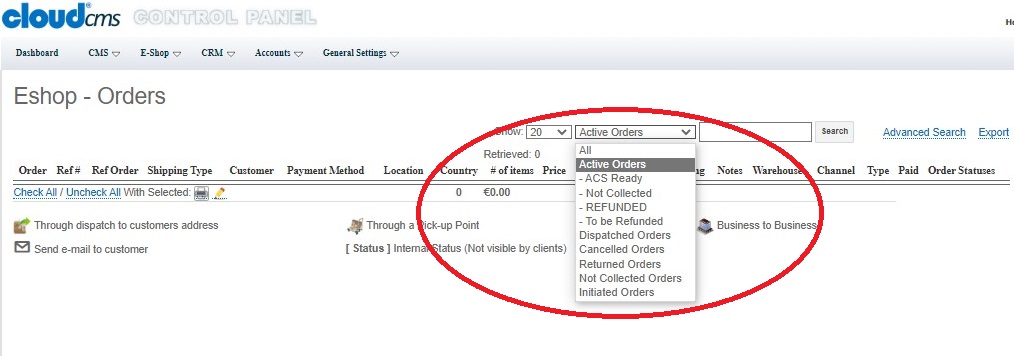
Advance Search Options
You can search by:
- Country
- Date
- Status of Order
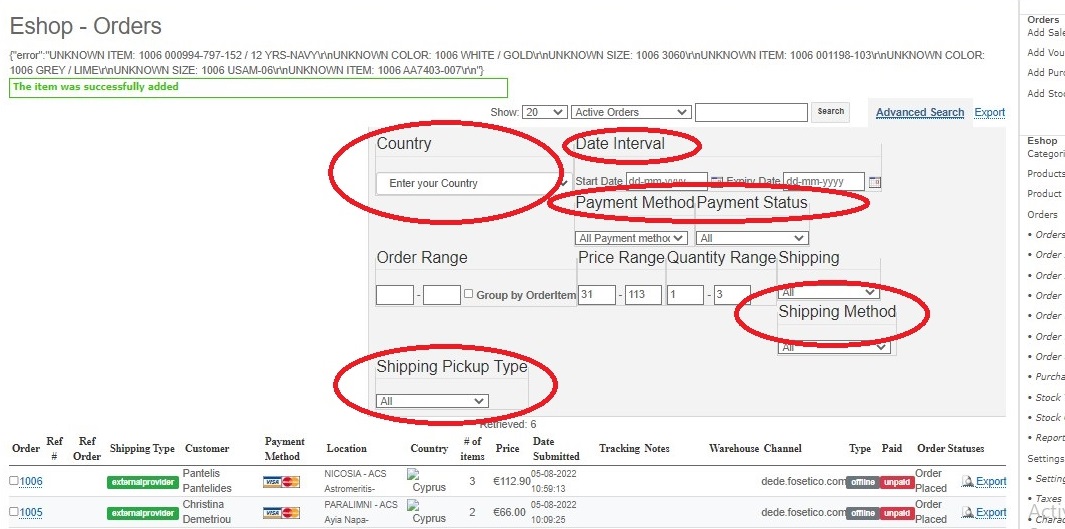
Details of the Order
- View Order No.
- Ref No.
- Shipping type
- Payment ways
- Warehouse dispatched
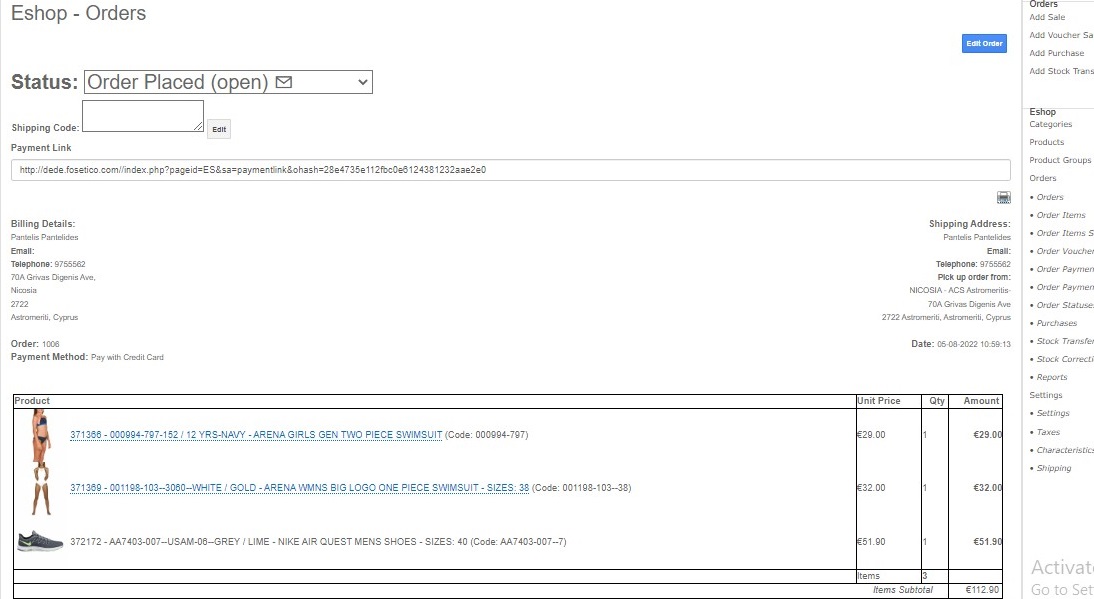
Go to Edit Order
- Change Address
- Delete a specific Item
- Change Payment method etc.

Go Back to orders
In the Dispatched Order categories
- You can return an item (stock automatically gets updated)
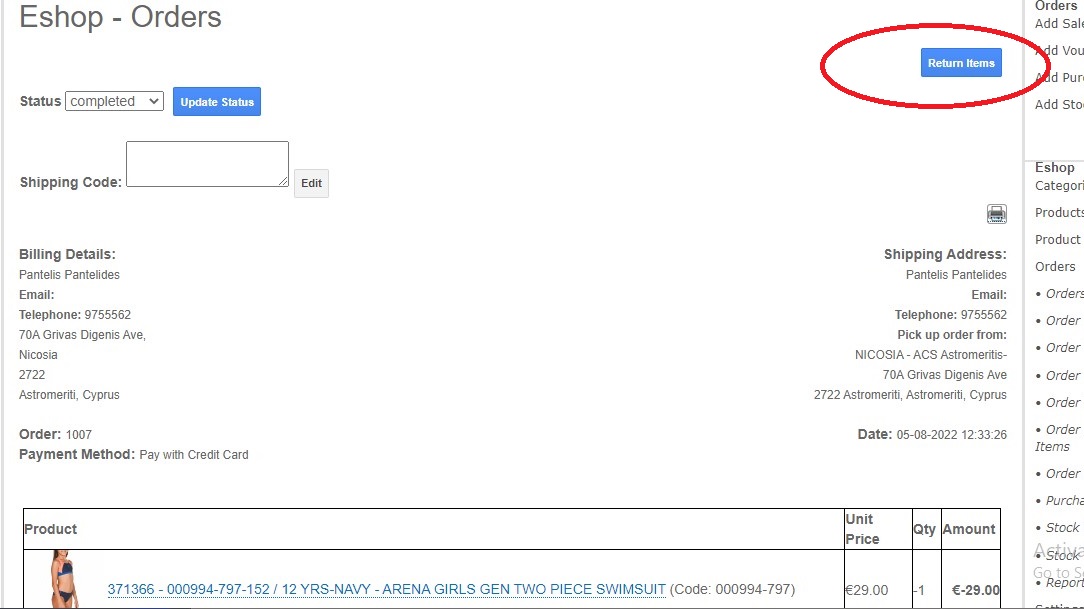
2. Update status of Order

3. Update payment information