In this tutorial you will learn:
Where to locate the Shipping Methods
Add a new Shipping Method & Edit existing
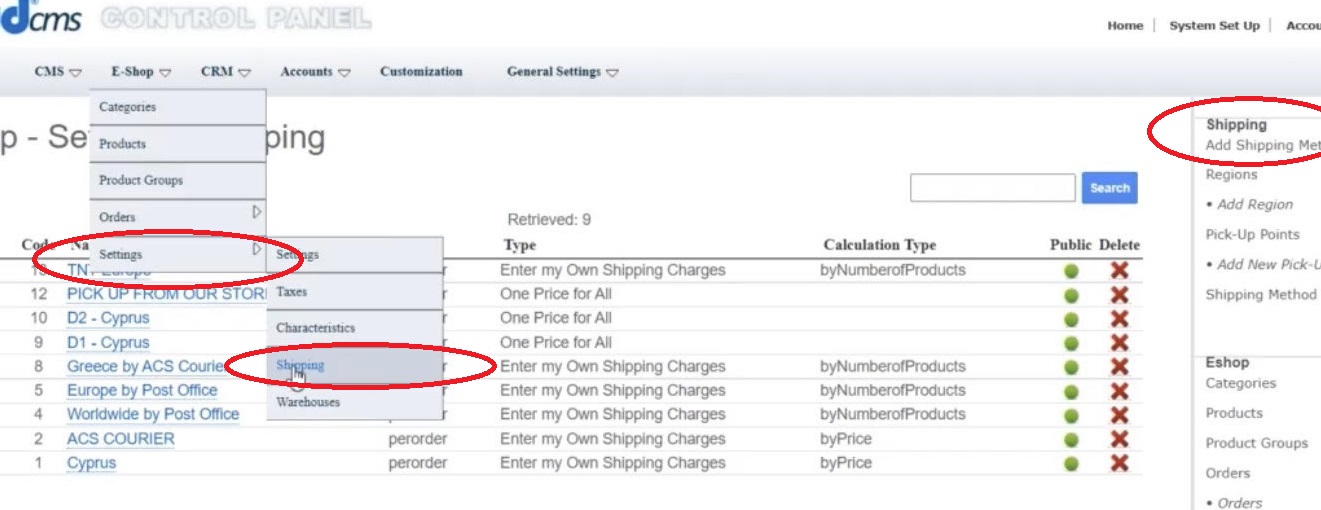
To Add a Shipping Method
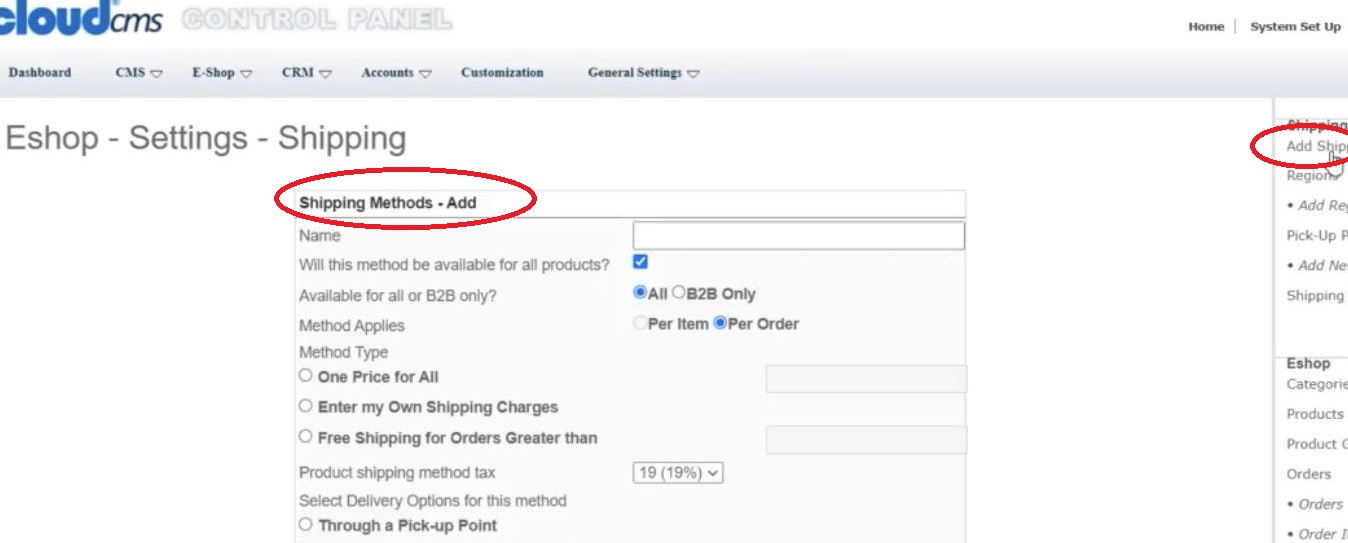
Select a Pick up Point
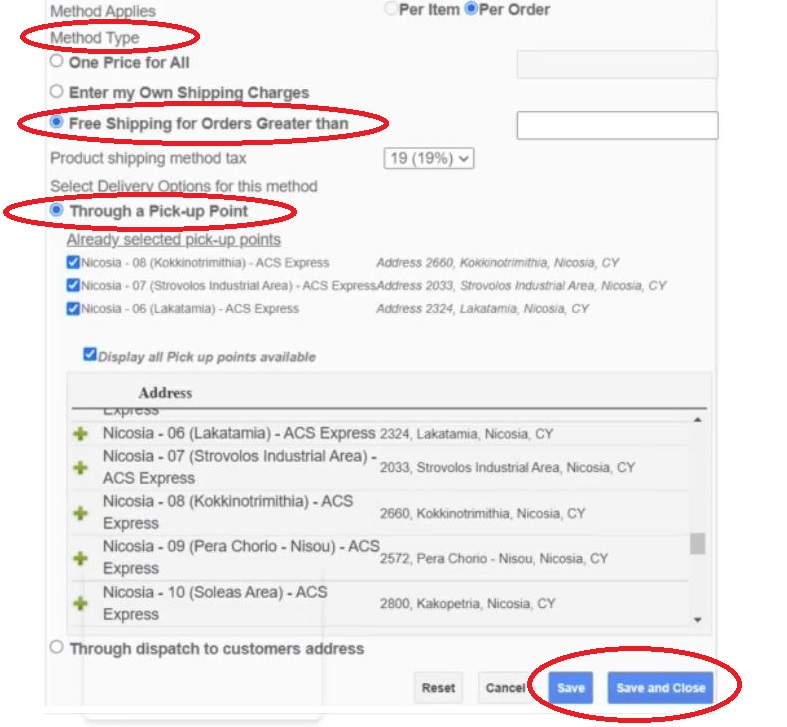
Add different Regions for Shipping
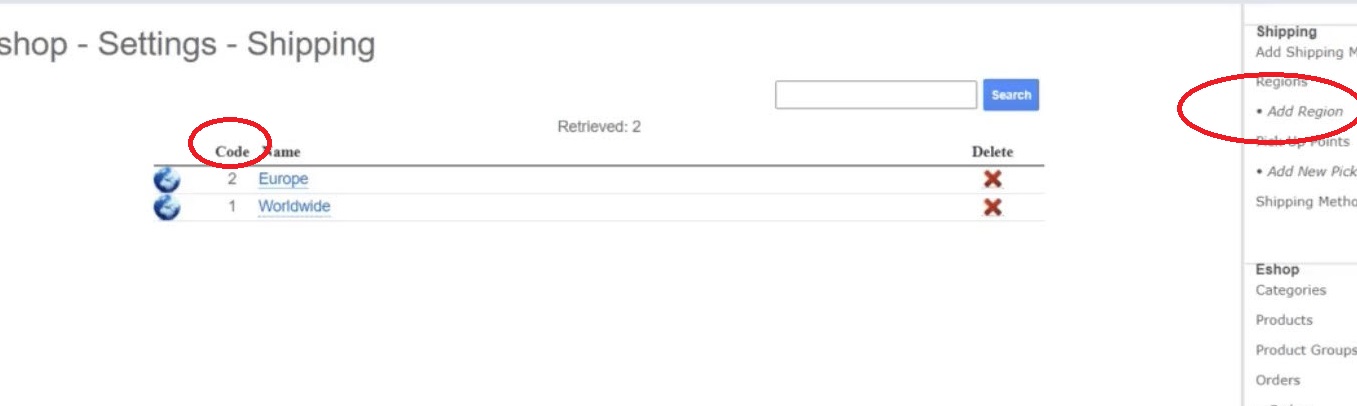
Categorize Shipping Regions
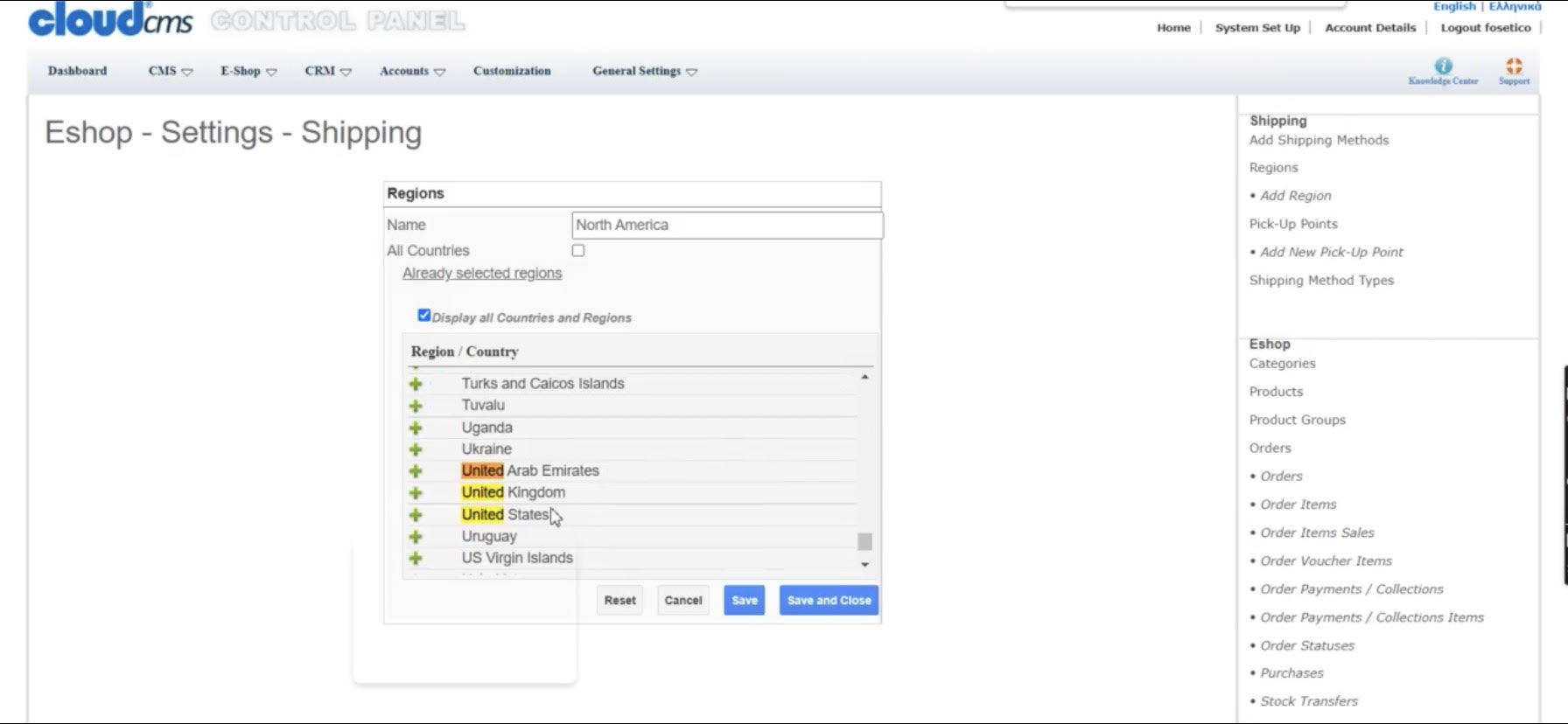
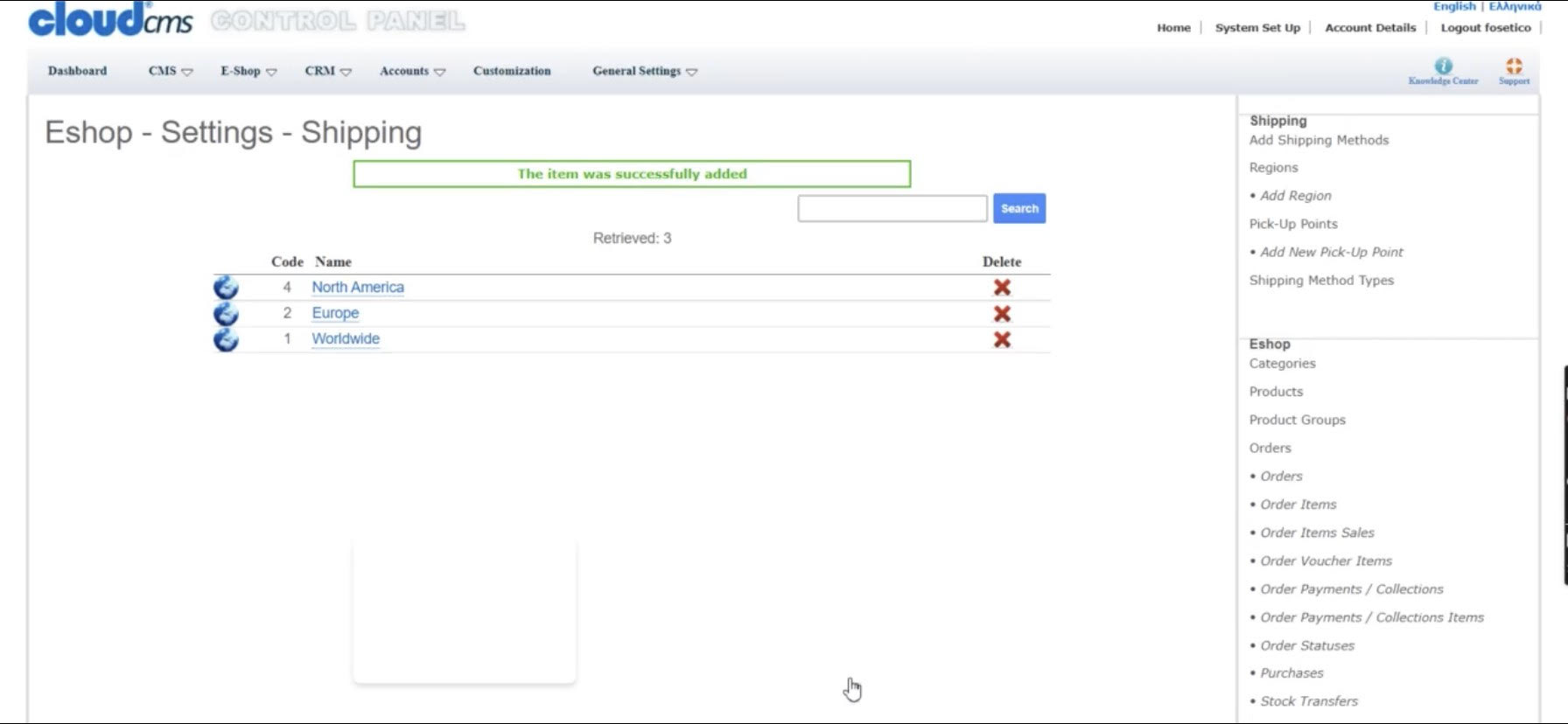
Add Pick up Points
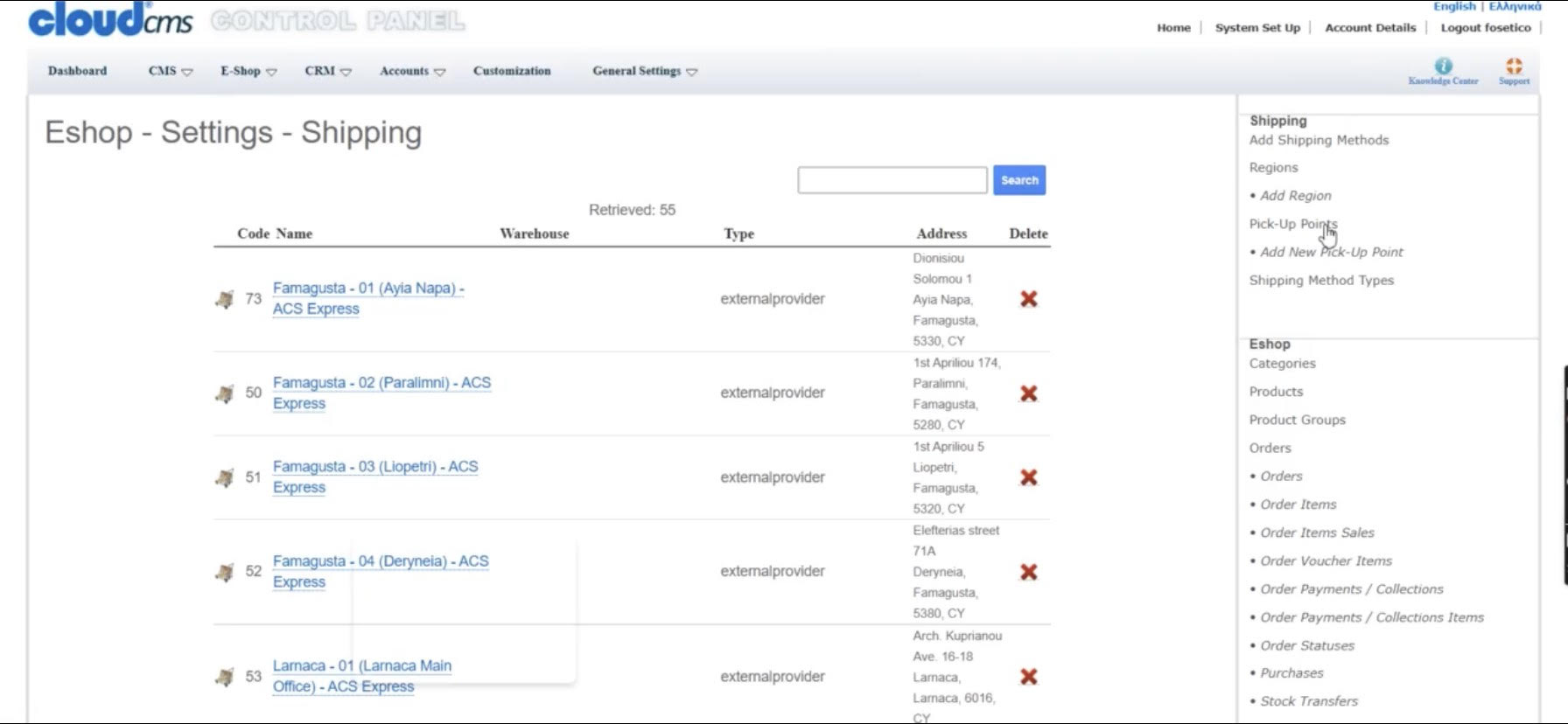
Select the Warehouse that is associated with the Shipping Method
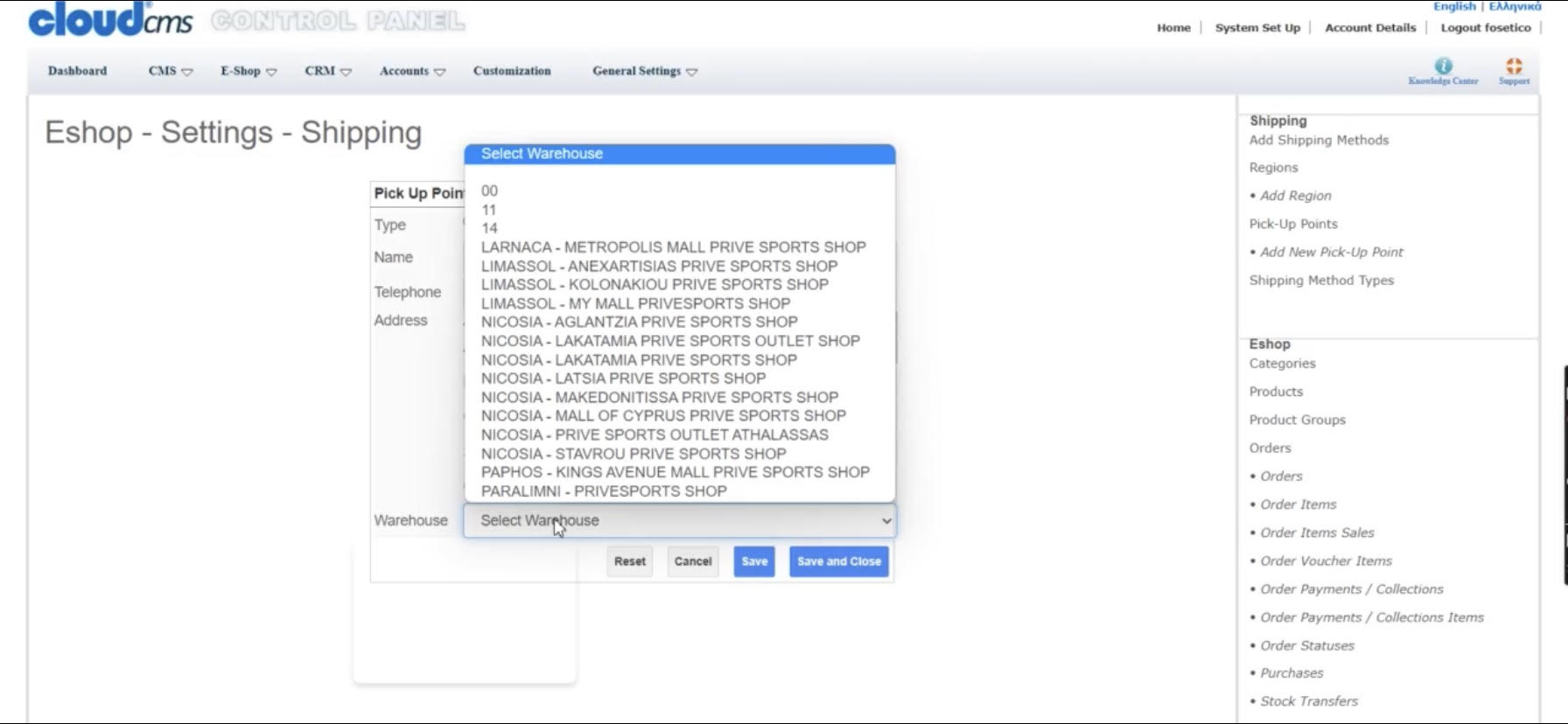
Select Pick up Points for the Shipping Method
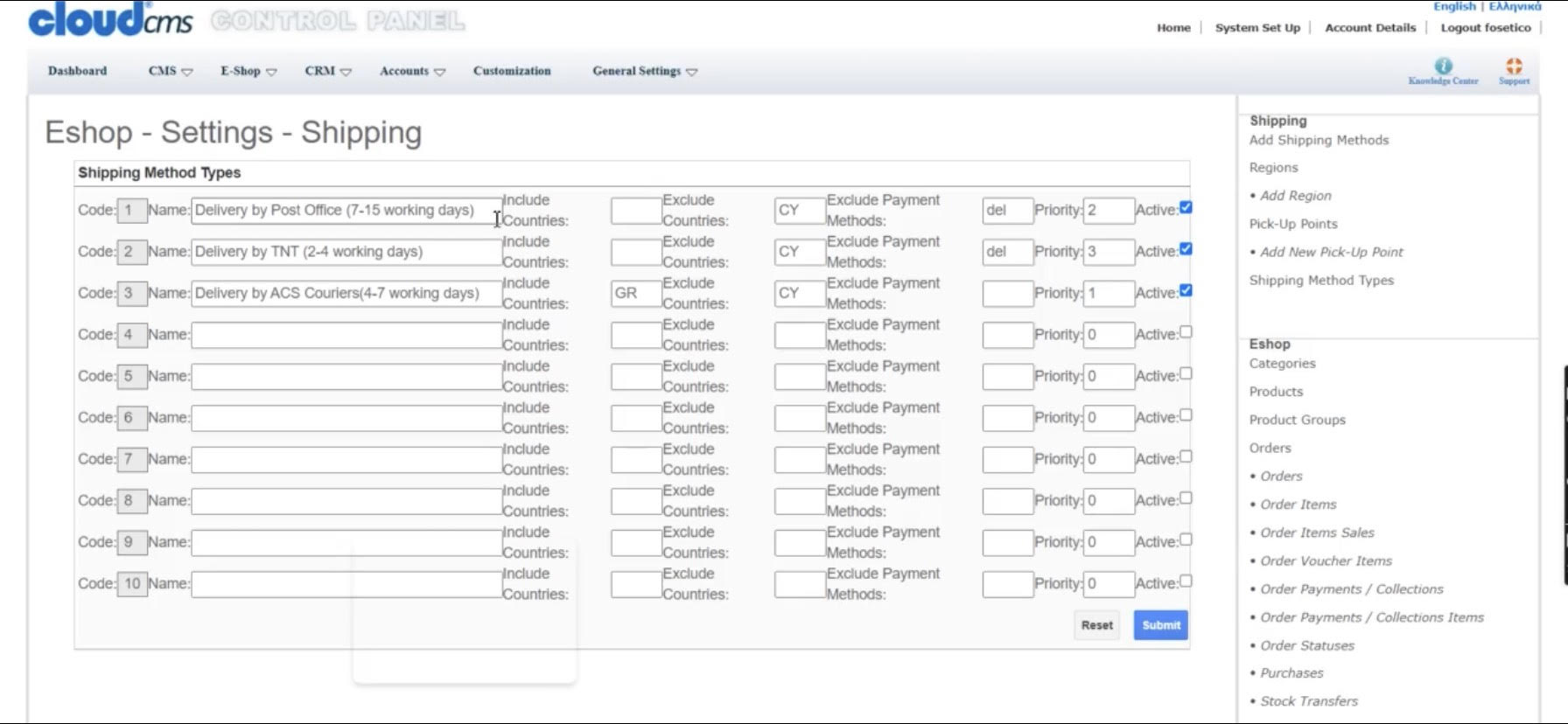
To edit Shipping Method:
Step 1: You select the specific shipping method you want to update.
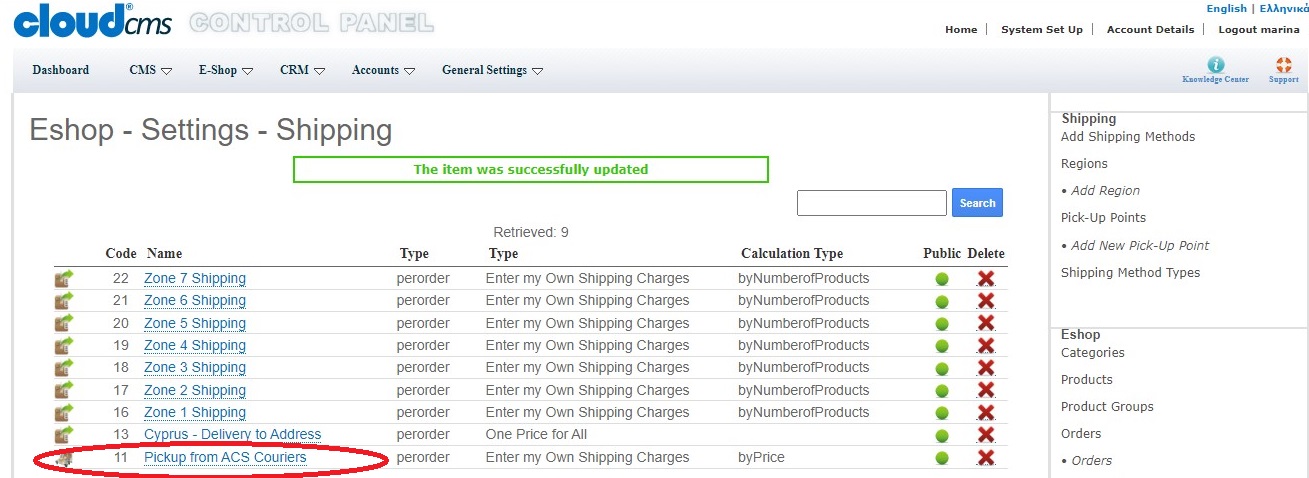
Step 2: Update the information you need
- If you need to update your shipping charges for your orders. Clear Charges - Add Price Range and Add accordingly
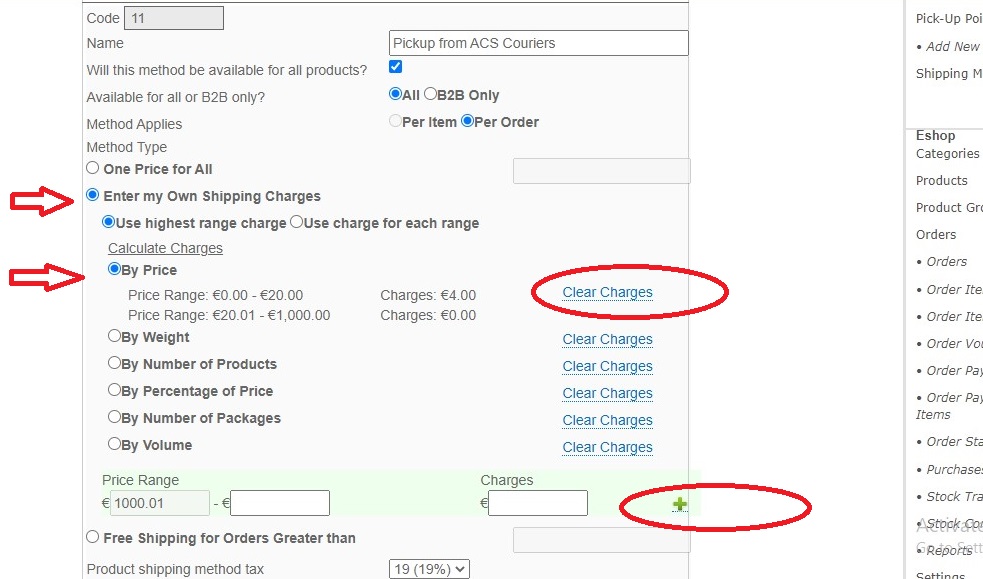
For example: If you are promoting Free Shipping for orders over 20 eur then you will need to first calculate the charge from eur 0.00 - 20.00 and the Add your Price Range from eur 20.00 - Higher number for eur 0.00 charge. As we show you on above image.