General Settings Metatags
In the General Settings Metatags you can add a Website title, words or other information for search purposes.
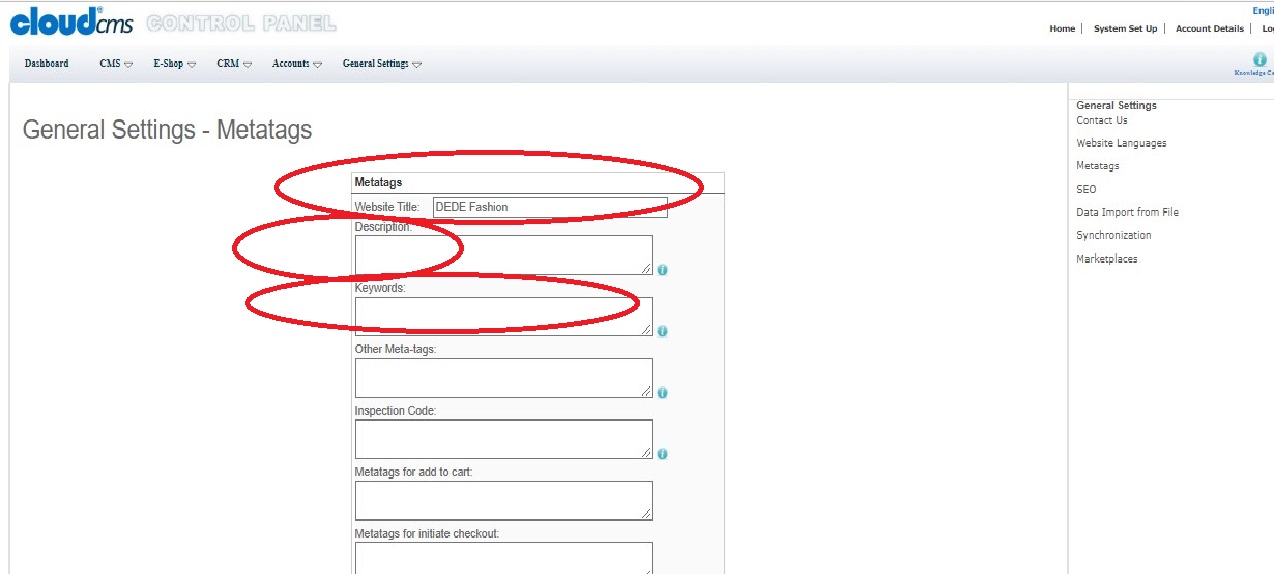
You can also add a description (a small description of the title or subject that you want to use for search purposes.)
or
Keywords that you want to use for search purposes.
In the Other Meta-tags window you can enter information from other web sites for example: Google Analytics, Facebook or Live Chat.
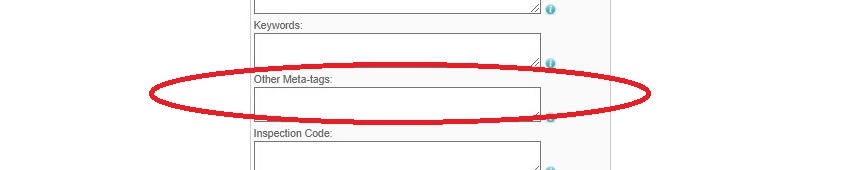
Also in the Facebook Pixel you will need to enter the Pixel ID.
![]()
Click on Submit