General Setting - Languages
Under the General Settings Section on the Main Manu
Select Website Languages
Add
In this section you Can:
Edit
Delete
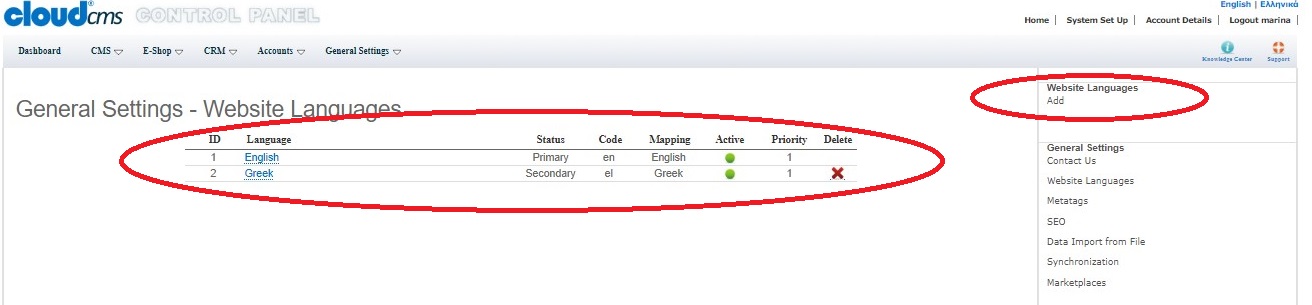
To Add:
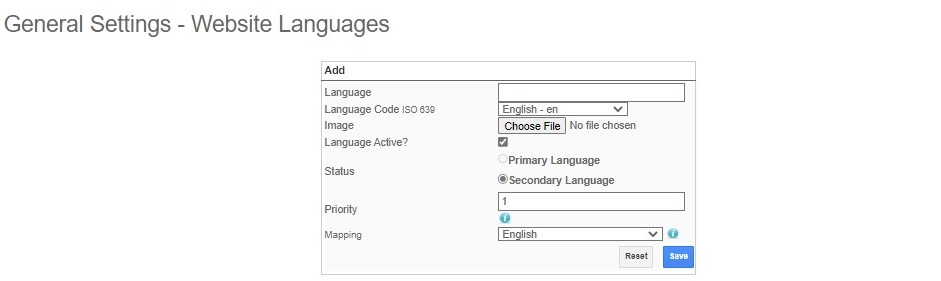
Enter:
Language Name
Language Code
Choose Image
Make Language Active or non
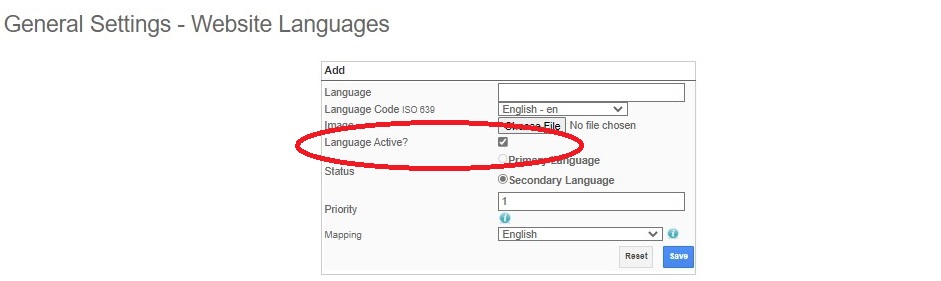
Choose Priority 1st, 2nd etc.
AND Save